Running successful Amazon PPC campaigns is no longer just about launching ads, in fact it is about building a structured portfolio of campaigns that covers every stage of the funnel and helps in capturing new customers and maximizes the conversion opportunities.
Many sellers fail because they only focus on one or two campaign types, leaving gaps in their strategy that competitors quickly exploit. If you want your brand to dominate the Amazon search results and product pages, we have outlined the must-have campaigns that every account should be running.
Let’s dive deep into each campaign, how to execute them, and why they’re critical for success.
If you want to learn about Amazon PPC basics then check out our latest blog on Amazon PPC Basics and Launch Strategy
Table of Content
- Sponsored Product Brand Defense Campaign
- Catch-All Auto Campaign (Low Bid)
- Research Campaigns (Auto)
- Research Campaigns (Broad & Phrase)
- Single Keyword Exact Match Campaigns
- Sponsored Brand (HSA) Ads on Good Performing Exact Keywords
- Sponsored Product Competitor Targeting Campaigns
- Sponsored Display Retargeting Campaign
- Sponsored Brand Video Ads
- Single-Tail Keywords Targeting Campaign (Low Bid)
- Sponsored Display Brand Defense Campaigns (Optional)
- Final Thoughts
Sponsored Product Brand Defense Campaign
Objective: Show your product ads on your listing so that competitors have very little chance to display their products on your listing and divert your customers to their products.
Execution: Target your brand ASINs through expanded-type product targeting, and include the same ASINs in the advertising section. Keep the bids and budgets moderate (not very low). Add some product page placements, then track the campaign performance and adjust accordingly.
Why Important: Keeps competitors from stealing traffic from your product listing.
How to Create: Go to your Campaign Manager, then click on Create Campaign. Select Sponsored Product campaign type, and after adding the necessary information, add all your products in the product section. Then select Manual Targeting → Product Targeting option.
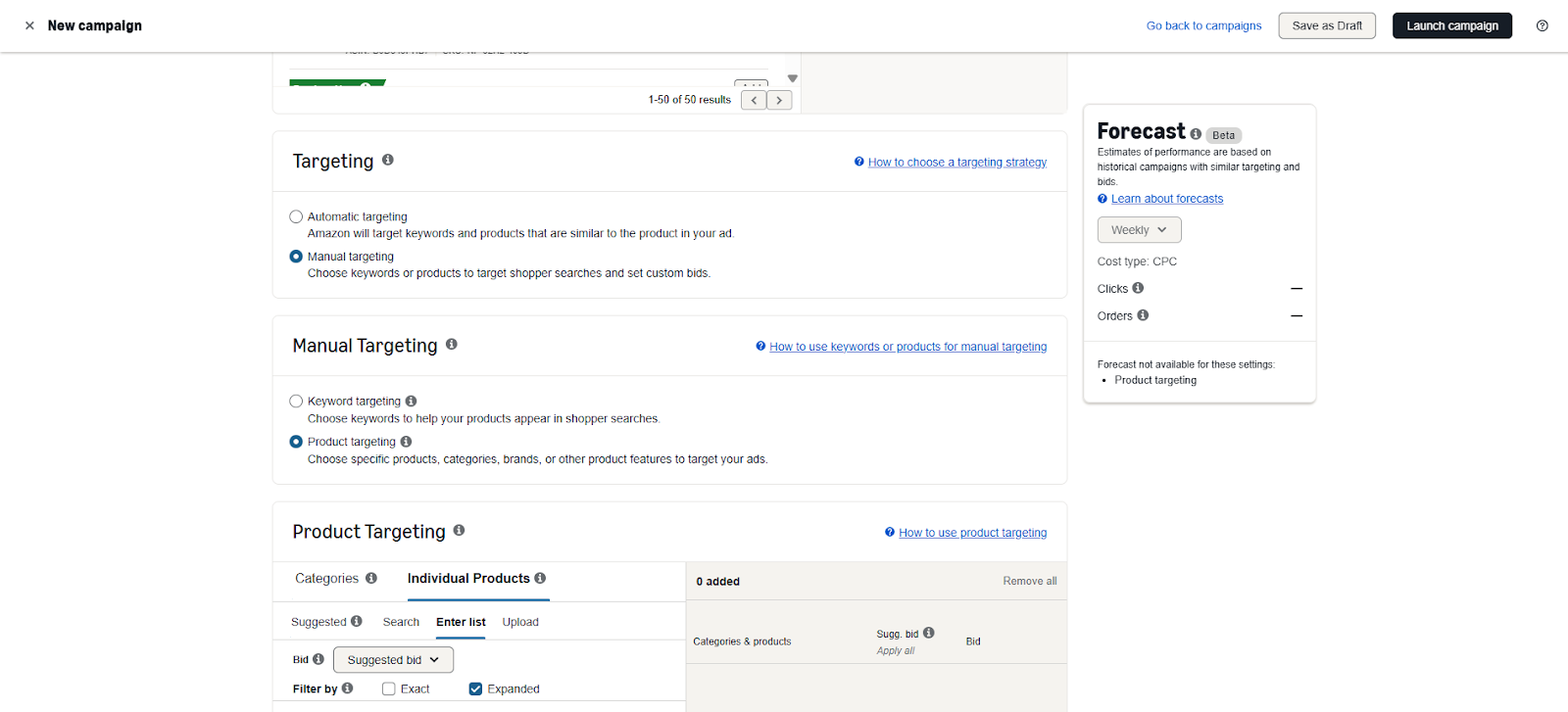
Enter the list of all your ASINs that you have added in the advertising product section, then select the expanded targeting option. Set moderate bids and placements, assign a daily budget, add the campaign name, and you’re done creating an Amazon Brand Defense Campaign.
Amazon Catch-All Auto Campaign (Low Bid)
Objective: To show your product ad on the bottom of the first page or on the 2nd or 3rd page so that if the customer goes to it, then your product still appears in front of them.
Execution: Run an Auto Campaign with all four Ad Groups: one with Close Match, another with Loose Match, then Substitutes, and then Complements — all in a single campaign with low–moderate bids to capture long-tail terms or bottom spots of the search results.
Why Important: Maintains the presence of your listing on the bottom spots of the search results and sometimes also helps to discover converting search terms that you can later move into manual campaigns with market-competitive bids and placements.
How to Create: Go to your Campaign Manager, then click on Create Campaign. Select Sponsored Product campaign type, and after adding the necessary information, add your products in the product section that you want to advertise. Then select Automatic Targeting, click on Set bids by targeting group, then Enable all Options under Targeting Groups. Add a low bid compared to the suggested average bids of your product line. It’s recommended to set bids around $0.20 and add some TOS and PP placements.
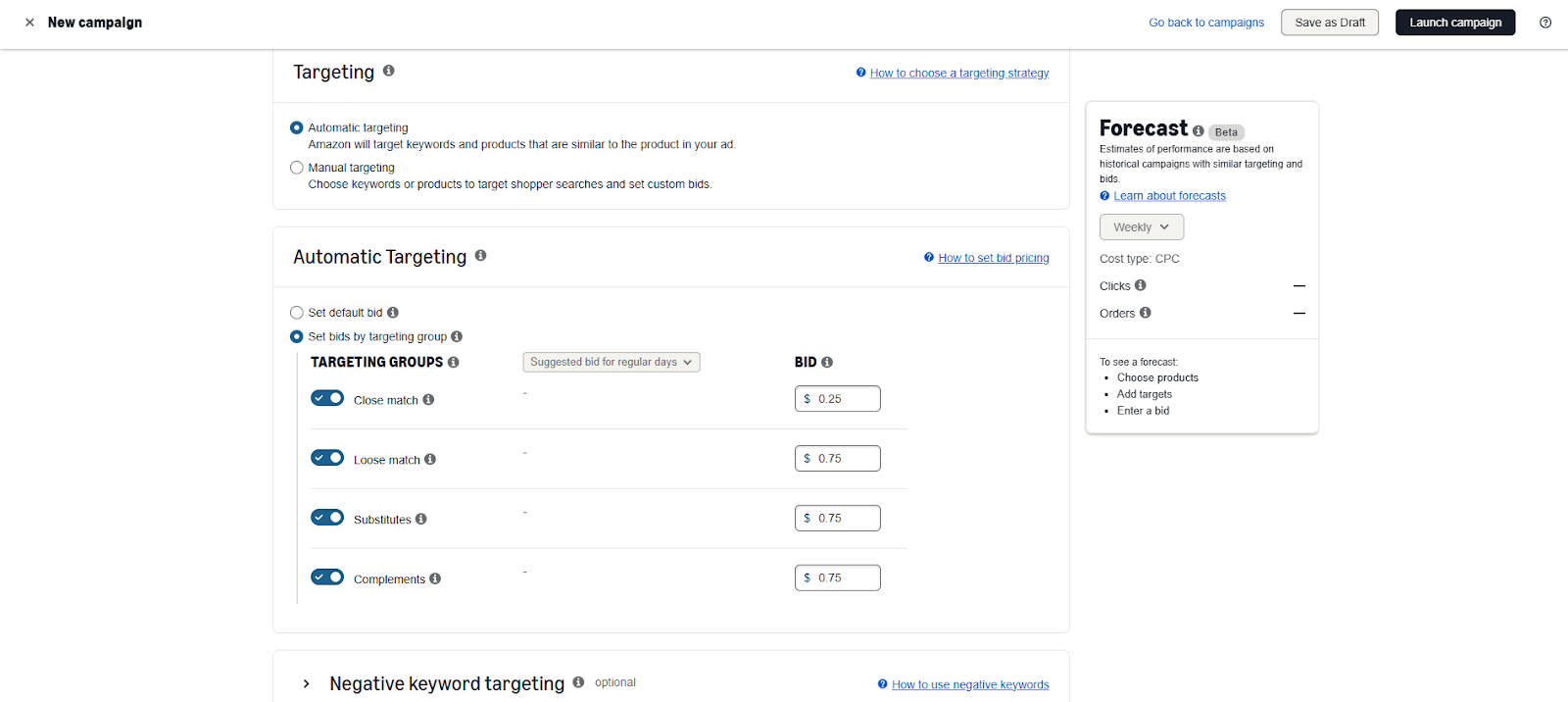
Then add the campaign name, and you’re done creating an Amazon Catch-All Auto Campaign.
Ready to dominate your niche with data-driven Amazon PPC agency strategies? Schedule your FREE consultation today.
Amazon Sponsor Product Research Campaigns (Auto)
Objective: Contributes a lot in generating revenue through PPC Campaigns and is also one of the most effective methods to harvest new potential good-performing search terms for your product.
Execution:
One campaign for each type with market competitive bids and placements — like 4 Auto Campaigns: one with Close Match targeting, then Loose, Substitutes, and then we have Complements (which is optional, you can try it, but usually in most of the niches it doesn’t seem to be performing very good).
Why Important: Helps in identifying profitable search terms and competitor ASINs for your product and mostly contributes positively to your overall PPC portfolio.
How to Create: Go to your Campaign Manager, then click on Create Campaign. Select Sponsored Product campaign type, and after adding the necessary information, add your products in the product section that you want to advertise. Then select Automatic Targeting, click on Set bids by targeting group, then under Targeting Options disable all options and enable Close Match type. Add market competitive bids compared to the suggested average bids of your product line, then add some TOS/PP Placement.
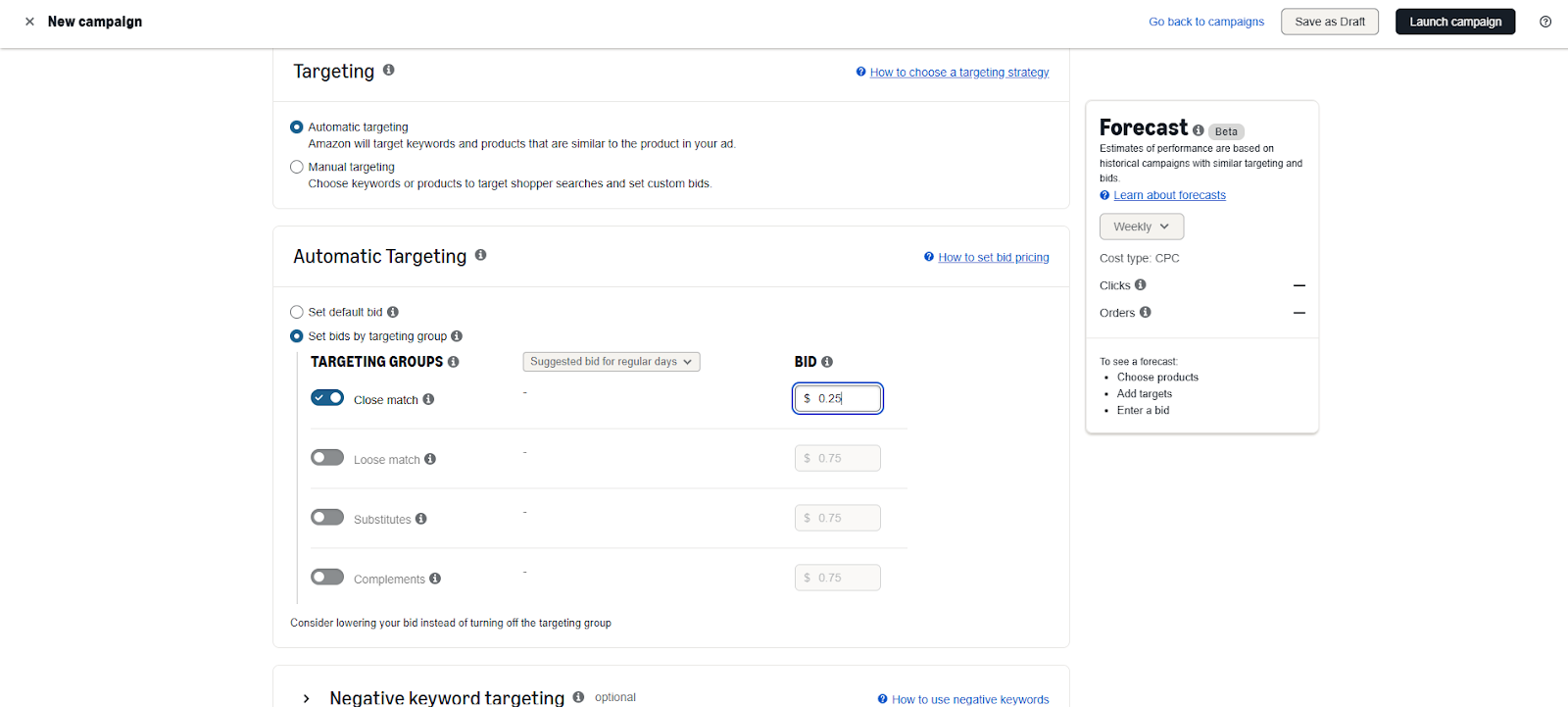
Then add the campaign name, and you’re done creating an Amazon Close Match Auto Campaign.
Repeat the same process for Substitute and Loose Match type Campaigns and also recommended to test Complement Match Targeting Campaign.
If you want to learn about how should you optimize your PPC Campaigns then check out our latest blog on Amazon PPC Optimization Strategy for Established Brands
Amazon Sponsor Product Research Campaigns (Broad & Phrase)
Objective: Contributes a lot in generating revenue through PPC Campaigns and also one of the most effective methods to harvest new potential good-performing search terms for your product.
Execution: We have 2 kinds of Manual campaigns which are also called research campaigns: Broad Match and Phrase Match targeting. Once you are done with creating your master keyword list, then you need to initiate campaigns and while doing so run Broad and Phrase on good search volume keywords. If that same keyword you are targeting in the Broad or Phrase campaign is also targeted through the Exact campaign, then add that keyword as Negative Exact in your research campaign (Broad or Phrase).
It’s recommended to run a Broad Modifier Campaign instead of a simple Broad campaign, as the Broad campaign sometimes targets too broad keywords which seem to be kind of irrelevant for your product and your spend will be wasted. So when you use a Broad Modifier campaign, then it won’t target too broadly.
Method of using Broad Modifier: For example, you have a keyword Diaper Changing Pad, then you need to add “+” sign after each word in the phrase like Diaper+ Changing+ Pad+.
Why Important: Helps in identifying profitable search terms for your product and also in most of the cases contributes positively to your overall PPC portfolio.
How to Create: Go to your Campaign Manager, then click on Create Campaign. Select Sponsored Product campaign type, and after adding the necessary information, add your products in the product section that you want to advertise. Then select Manual Targeting, click on Keyword Targeting, then add your shortlisted keywords (not more than 3–4). Select Phrase option if you want to create a Phrase Match type campaign, and Broad option if you want to create a Broad Match type campaign.
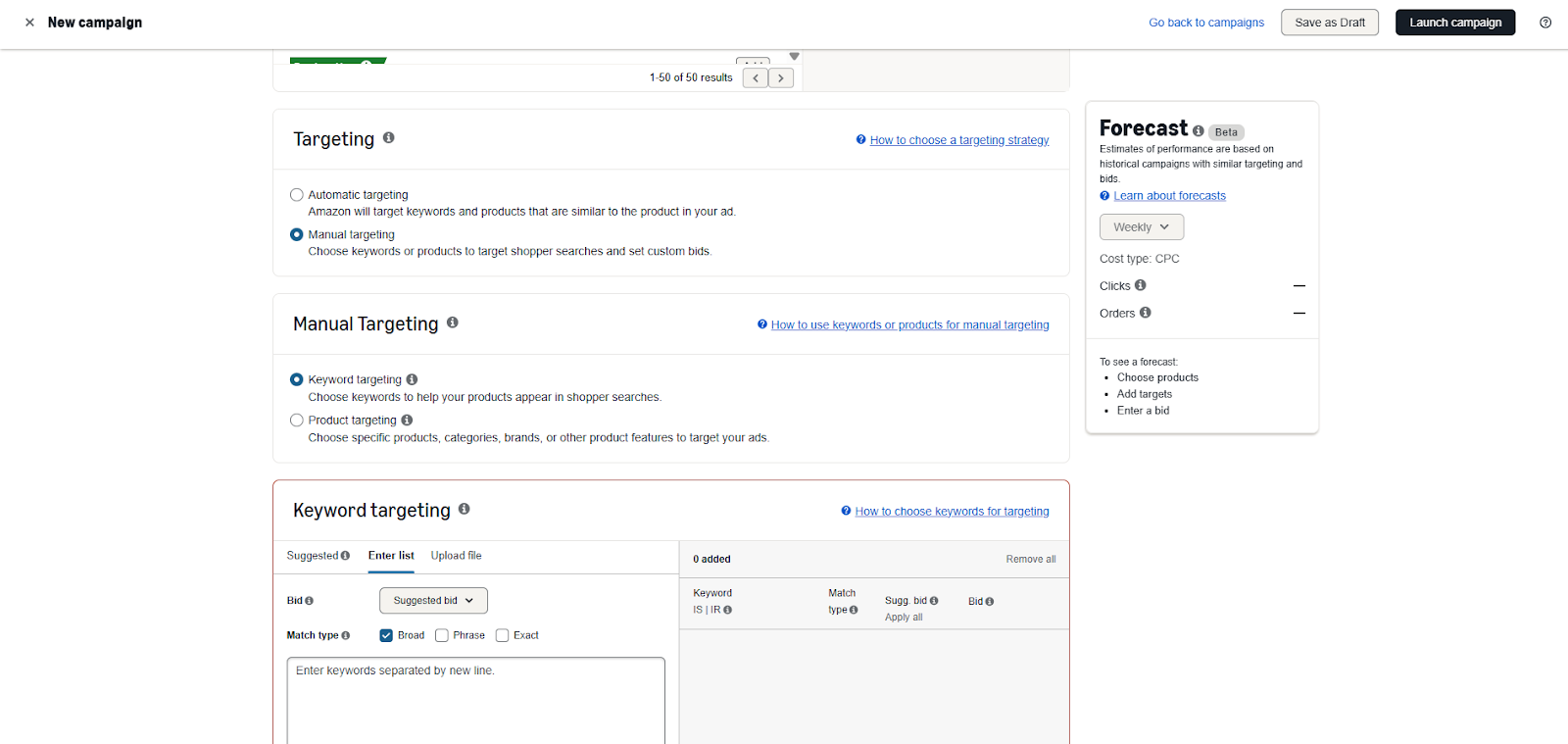
Add a moderate bid compared to the suggested average bids of your product line. Then add the campaign name, and you’re done creating an Amazon Phrase/Broad Match Manual Campaign.
Amazon Single Keyword Exact Match Campaigns
Objective: To rank on a particular keyword.
Execution: When you are done with creating a master keyword list, then shortlist potential search terms to target through Exact Match type. Keep in mind that a good approach is that when you are selecting keywords to target through Exact campaign, then they all should belong to the same root so that Amazon algorithm won’t get confused when giving ranking juice to the same root of keywords. Run campaigns with one keyword per campaign to have better tracking and control on performance, Exact Match only.
Why Important: Allows precise budget allocation, bidding, and ranking for top-performing keywords.
How to Create: Go to your Campaign Manager, then click on Create Campaign. Select Sponsored Product campaign type, and after adding the necessary information, add your products in the product section that you want to advertise. Then select Manual Targeting, click on Keyword Targeting, then add the keyword you want to target. Select Exact Targeting option under Keyword Targeting, add market competitive bid, and add 50 to 100% TOS placement.
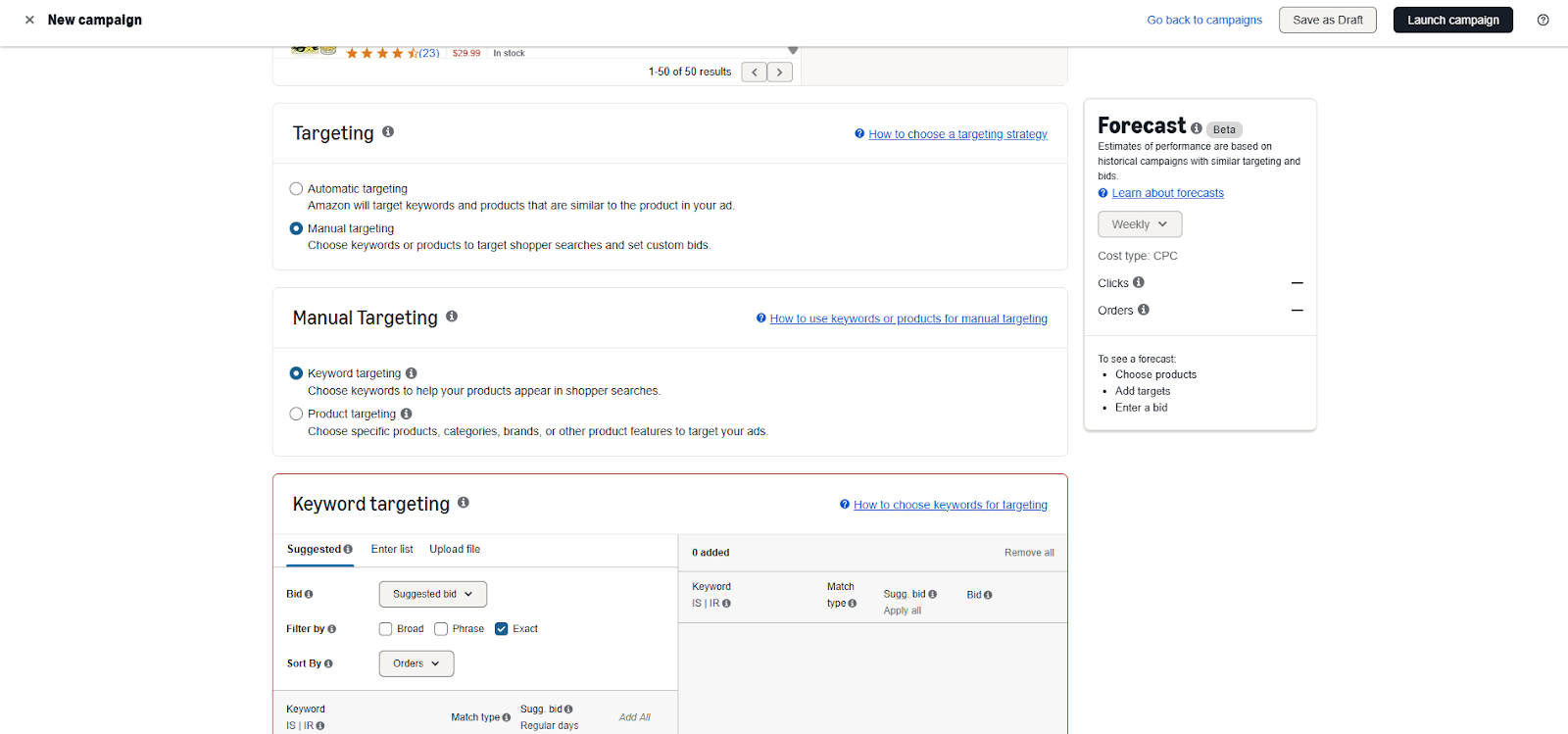
Then give a daily budget, then add the campaign name, and you’re done creating an Amazon Exact Match Single Keyword Targeting Campaign.
If you want to learn about expert level strategies to scale your Brand on Amazon then checkout our latest guide on Amazon PPC strategies for scaling phase of your Brand.
Sponsored Brand (HSA) Ads on Good Performing Exact Keywords
Objective: Helps a lot in creating brand awareness.
Execution: Run Sponsored Brands Headline Search Ads on keywords that are already performing well in Sponsored Products.
Why Important: Your product will show on the topmost spot on the Amazon Search result page and captures the customer’s attention at a first glance and also helps in creating brand awareness and generating revenue for your account.
How to Create: Go to your Campaign Manager, then click on Create Campaign. Select Sponsored Brand campaign type, and after adding the necessary information. Then under Ad Format select Product Collection or Store Spotlight depending on your goals, then select the landing page or create a new landing page, then enable or disable the cost control option as per your choice, then set placement percentages
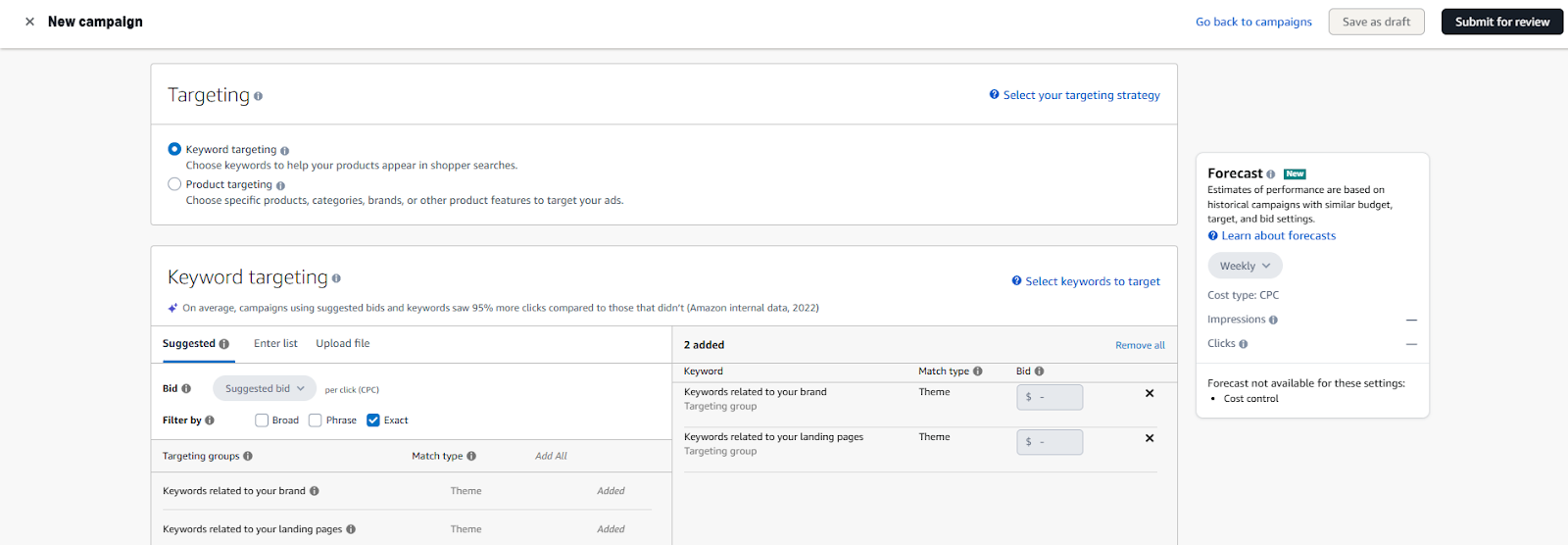
Then select the targeting type which is Keyword targeting in case of HSA ads, select products you want to advertise, then add your shortlisted keyword and select exact match option, then finalize the creatives for your ad, then click on Submit or Review button and your ad goes live once your ad is reviewed and approved.
If you want to learn more About Expert level Amazon Sponsor Brand Ads Strategies then check out our latest blog on Everything You Need to Know About Amazon Sponsored Brands PPC Ads
Amazon Sponsored Product Competitor Targeting Campaigns
Objective: Show your product ads on a competitor’s product detail page.
Execution: Target competitor ASINs with separate campaigns per brand. A more effective approach is to shortlist those competitor listings which look less engaging in front of your listing to ensure that your offer (price, reviews, design) looks stronger.
Why Important: When you start targeting a competitor's listing, then customers might land onto your listing if it looks more valuable and purchase your product, and also your ad will show on those keywords on which that particular competitor is ranked.
How to Create: Go to your Campaign Manager, then click on Create Campaign. Select Sponsored Product campaign type, and after adding the necessary information, add your products in the product section that you want to advertise. Then select Manual Targeting, click on Product Targeting, then add the competitor product ASINs you want to target. Select Exact or Expanded Targeting as per your goals under Product Targeting, add market competitive bid, and add some product page placement.
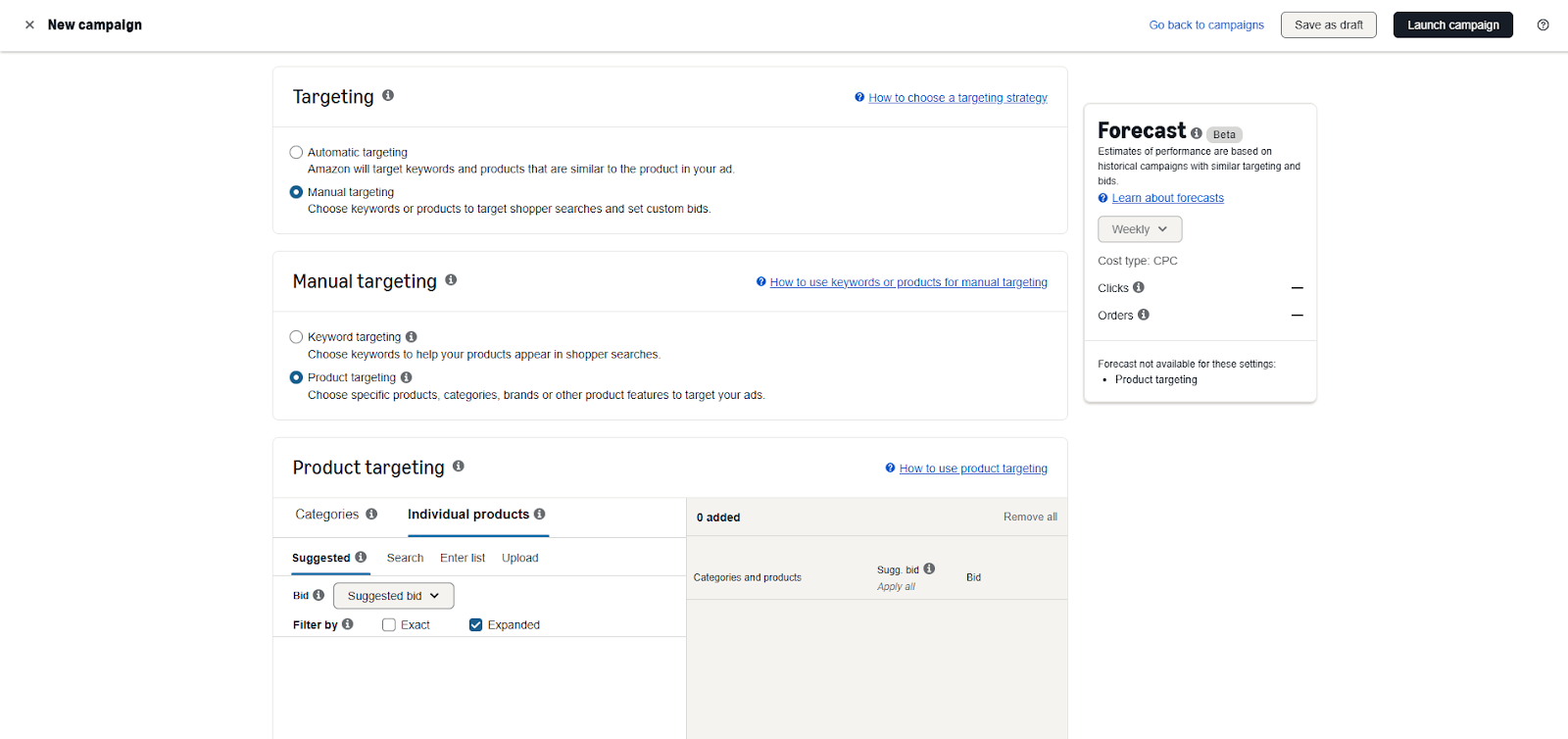
Then give a daily budget, then add the campaign name, and you’re done creating an Amazon Competitor ASIN Targeting Campaign.
Tired of guessing what works in Amazon PPC? Get a free expert strategy session and unlock proven methods for growth.
Sponsored Display Retargeting Campaigns (optional)
Objective: Retarget customers who visited your product or a product similar to your product but did not purchase, or retarget shoppers who purchased your product on a product that is similar to your product.
Execution: Setup Sponsored Display Retargeting campaigns, especially if you are selling some kind of consumable or a product which people buy frequently. You need to select options while creating a campaign.
Why Important: Target those customers who viewed or purchased your product or related products, and you might get a very good conversion, so you must try and track the performance of this campaign.
How to Create: Go to your Campaign Manager, then click on Create Campaign. Select Sponsored Display campaign type, and after adding the necessary information add daily budget limit, select your Ad Format as per your goals, then add your products in the product section that you want to advertise. Then select Optimization Strategy, then in targeting you need to select your desired goals from the 4 options shown in the image below. It’s recommended to create two separate campaigns, one for Views Remarketing and one for Product Remarketing.
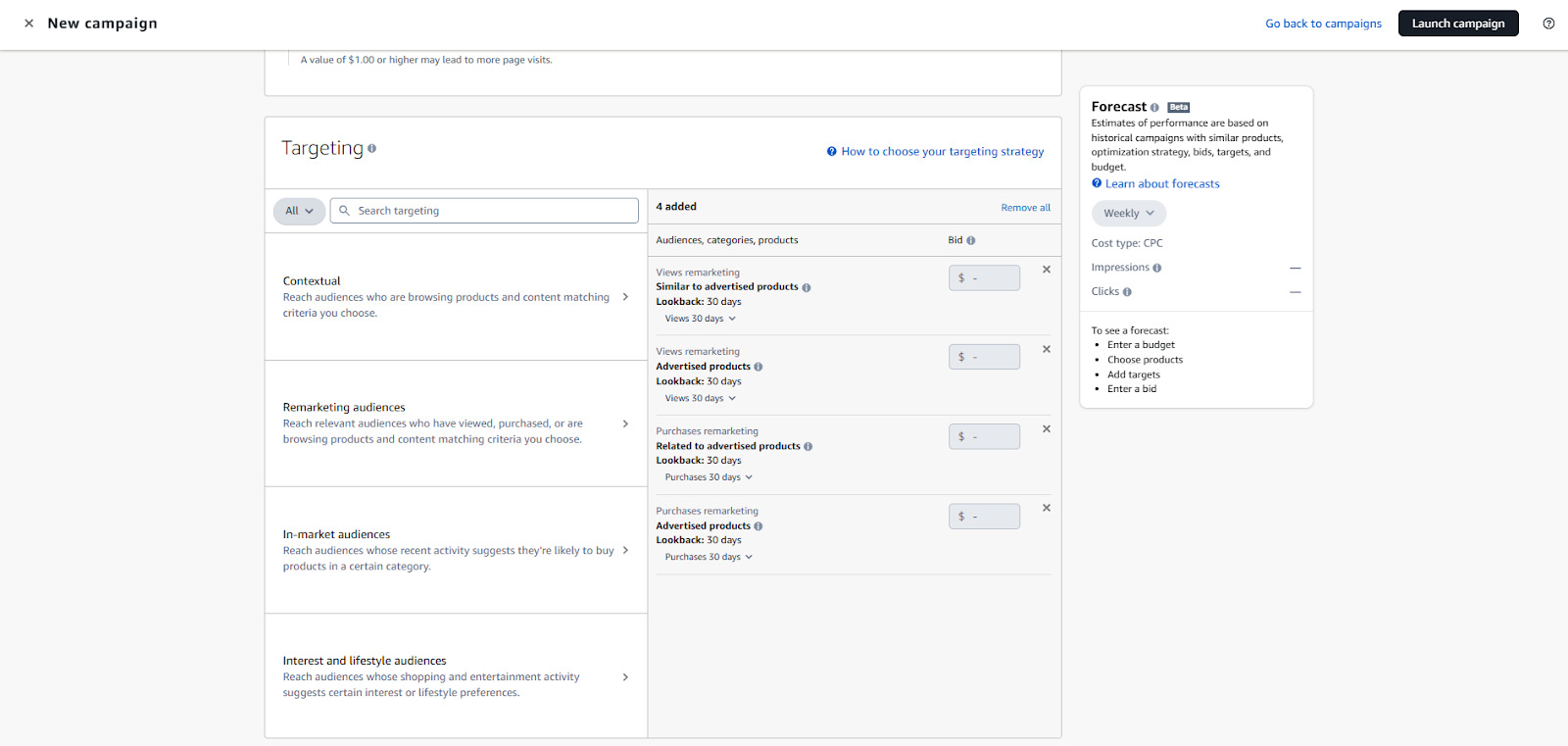
Then finally you are done with creating an Amazon Sponsor Display Retargeting Campaign.
If you want to learn more about Amazon PPC Sponsor Display Ads from Basics to advance level strategies then check out our Detailed guide on Amazon PPC Sponsored Display Ads Strategies
Sponsored Brand Video Ads on Good Performing Keywords
Objective: Instantly grabs the customer's attention with high click-through rate ads.
Execution: Launch Sponsor Brand Video campaigns on keywords that are performing good in your Sponsor product campaigns and highly relatable to your product.
Why Important: Video ads usually get a good engagement rate as in video your product is clearly highlighting every benefit of it and showcases how this product can add value into your life that is why the conversion rates are usually good if your video is engaging.
How to Create: Go to your Campaign Manager, then click on Create Campaign. Select Sponsored Brand campaign type, and after adding the necessary information. Then under Ad Format select Video depending on your goals, then select the landing page or create a new landing page, then enable or disable the cost control option as per your choice, then set placement percentages
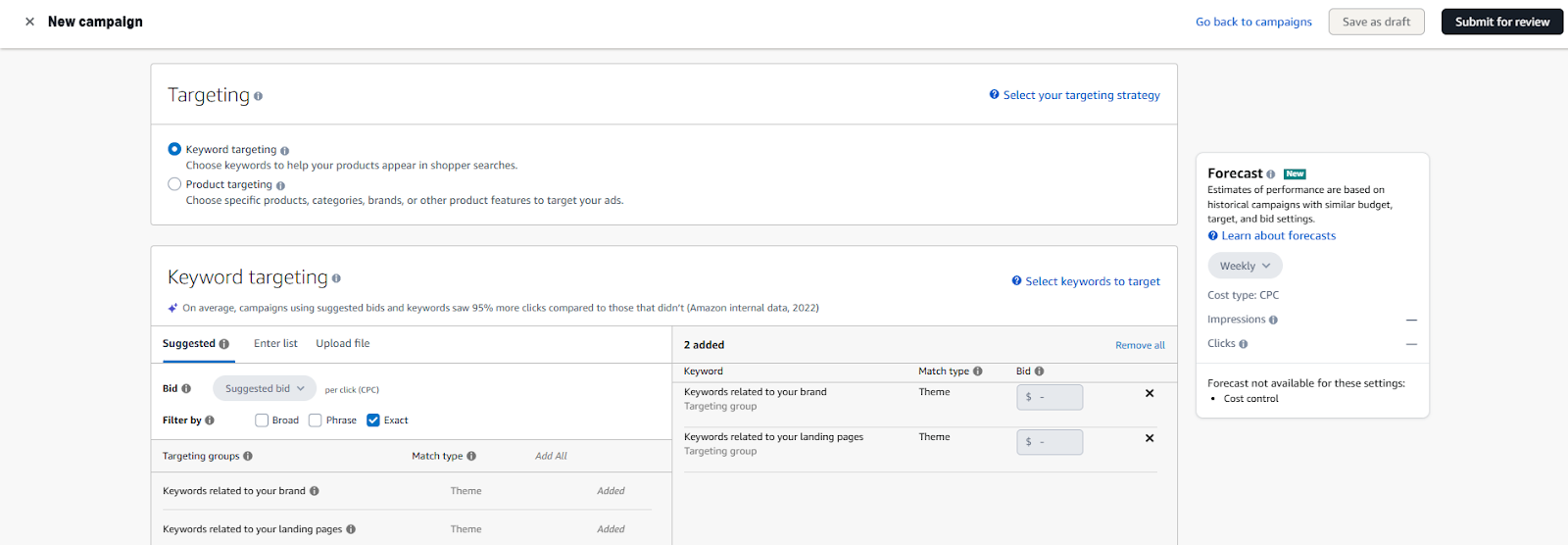
Then select the targeting type which is Keyword targeting in case of Video ads, select products you want to advertise, then add your shortlisted keyword and select exact match option, then finalize the creatives for your ad, then click on Submit or Review button and your ad goes live once your ad is reviewed and approved.
Single-Tail Keywords Targeting Campaign (Low Bid)
Objective: Focus on all possible single tail keywords of your product.
Execution: Create a low bid broad match type manual campaign and add all possible keywords. Add your products into a single campaign but keep separate ad groups for each campaign to track performance in a more organized manner. But because these campaigns do not contribute as much in sales, you don’t need to run separate campaigns for each product.
Why Important: Often less competitive, cheaper CPCs, and higher conversion rates.
How to Create: Go to your Campaign Manager, then click on Create Campaign. Select Sponsored Product campaign type, and after adding the necessary information, add all your products in the product section that you want to advertise. Then select Manual Targeting, click on Keyword Targeting, then add all the single tail possible keywords of your product in targeting. Select Broad Targeting option under Keyword Targeting, add very low bids. It’s recommended to set bids around $0.15 to $0.20 and add some TOS placements, and then set your daily budget recommended only $10/day. Then click submit and you are done with creating Sponsored Product Single Tail Keywords Campaigns.
Amazon Sponsored Display Brand Defense Campaigns (optional)
Objective: Defend your own PDP (Product Detail Page) against competitors.
Execution: Run sponsor display ads also and target your own listings to block competitor placements to sponsor display ad placements of the listing.
Why Important: Prevents competitors from hijacking your traffic and cross-sells your own catalog.
How to Create: Go to your Campaign Manager, then click on Create Campaign. Select Sponsored Display campaign type, and after adding the necessary information add daily budget limit, select your Ad Format as per your goals, then add your products in the product section that you want to advertise. Then select Optimization Strategy, then in targeting you need to select contextual targeting option then select individual products then add your ASINs in Targeting.
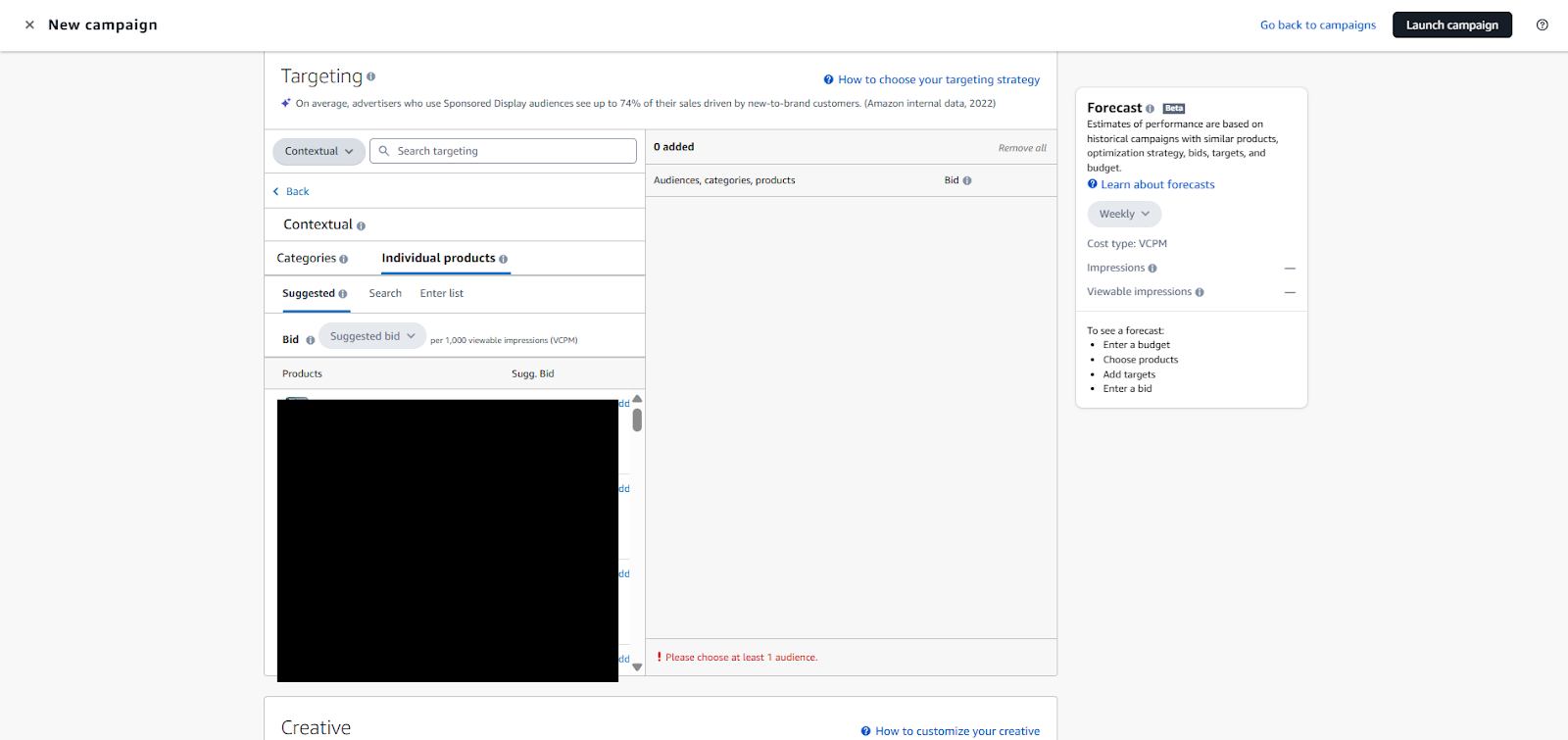
Then finally you are done with creating an Amazon Sponsor Display Brand Defense Campaign.
Final Thoughts
Amazon PPC is no longer about guesswork—it’s about structured, data-driven execution. The campaigns listed above are the foundation of every successful PPC portfolio. Each campaign serves a unique role, and when combined, they create a full-funnel strategy that drives visibility, conversions, and long-term growth.
Ready to take your Amazon PPC strategy to the next level? Schedule a strategy session with our experts and watch your brand dominate the marketplace.




.avif)
.svg)


.png)
.jpg)
.svg)







