One of the most important steps in designing your whole PPC strategy is the creation of a master keyword list, and if you make a mistake in creating the best possible keyword list for your product, then you will not be able to design a perfect strategy to scale your brand. In this detailed guide, we will discuss the step-by-step process of how you should design a master keyword list for your product and then how you can design a complete PPC scaling strategy for your brand by focusing on your master keyword list.
Struggling to organize your PPC keywords effectively? At Upscale Valley, our Amazon PPC experts build data-driven keyword strategies that boost visibility and lower ACoS. Book a free consultation today.
There are multiple steps to creating a Master Keyword List for your product.
Table of Content
- Identify the Top Keywords
- Generate Core Keywords
- Initial filters to apply in Helium 10
- Export the Final Keyword File
- Refining and Formatting of Keyword List
- Identify Keyword Type Tagging
- Identify Negative / Irrelevant Keywords
- Segregate Keywords Based on Intent
- PPC Strategy Development
- Final Thoughts
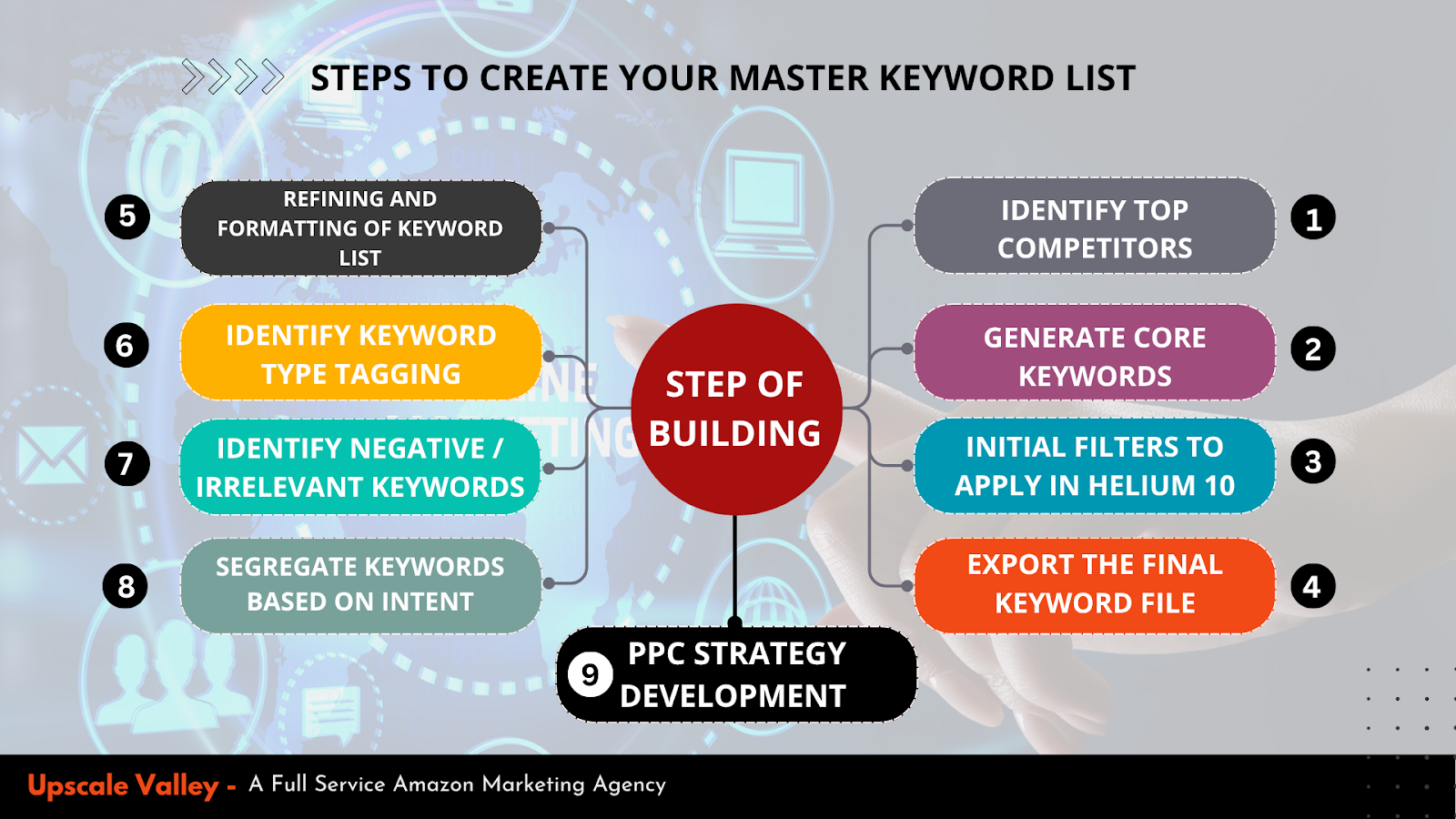
Step 1: Identify the Top Keywords
The very first step in creating your master keyword list is to identify the main keyword of your product listing. To do this, start by typing the keyword that you believe best represents your product.
Next, identify the top-ranked ASINs that are closely related to your product. Check their subcategories and analyze which ASIN is ranked at the top within that subcategory. Once you have identified it, run Helium 10 Xray Keywords on that particular ASIN and click on Get Keywords.
From the keyword data, note down the high search volume keywords on which that ASIN is ranked at the top. Make sure that the ASIN you choose is the category leader and sell a product that is very similar to yours. If the product type or category doesn’t match closely, you may end up gathering irrelevant keywords.
Step 2: Generate Core Keywords
Once you have identified your main keyword, type it into the Amazon search bar and analyze the main search results page. Run Helium 10 Xray on that page to see the performance data of all products ranking for that main keyword.
Apply a filter to hide sponsor ads listing and then shortlist top 10 competitors that are generating the highest revenue and selling a product similar to yours and rank inorganically on the first page for that particular keyword. These are the listings you’ll use to extract your core keyword set. Add all these competitor ASINs into Helium 10 Cerebro and click on Get Keywords.
This step will give you a complete list of keywords that your top-performing competitors are ranking for and allows you to identify which keywords are the most relevant and valuable for your own product.
Don’t have time to run deep competitor keyword analysis? Upscale Valley’s PPC specialists use advanced analytics tools like Helium 10, DataDive, and AMC insights to uncover profitable keyword opportunities tailored to your product Book a Call Now!
Step 3: Initial filters to apply in Helium 10
Once you’ve generated your keyword list, the next step is to refine it using filters to ensure you’re only focusing on high-potential keywords.
Apply filters such as search volume greater than 300 to remove low-traffic keywords that might not be worth targeting. You can also apply additional filters depending on your strategy.
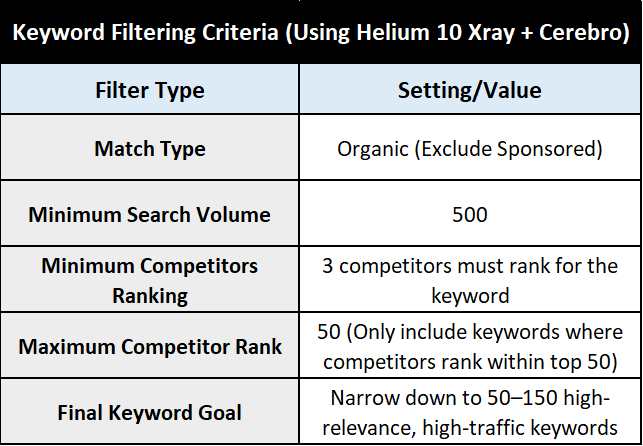
This process helps you eliminate noise from your keyword list and ensures you’re left with a refined, actionable set of keywords that align with your product and PPC goals.
Step 4: Export the Final Keyword File
Once you’ve applied all the filters and refined your keyword list, the final step is to export your keyword data.
Click on Export in Cerebro and download the keyword file in CSV format. This exported file will act as your master keyword list, which you’ll later use to structure your campaigns, build your ad groups, and design your complete PPC scaling strategy based on solid keyword data.
Step 5: Refining and Formatting of Keyword List
When you download your keyword list, it will usually be in a very unorganized format, making it difficult to identify the potential search terms for your product. So, the very first thing you should do is make this sheet understandable by using different formulas and filters.
Keep in mind that the attributes that should remain under your consideration are Search Volume, Monthly Sales, CPR, Competitor Performance Score, and Title Density.
Remember that the column named Position Rank shows the rank of the first ASIN that was entered in the Cerebro ASIN list. Most people enter their own ASIN as the first one, but we recommend adding all 10 competitor ASINs instead. This way, you can extract as many keywords as possible. To handle this correctly, make sure you add this column before your competitors’ ASIN columns.
The final look of your master keyword list should be organized and easy to read, containing all the key metrics mentioned above.
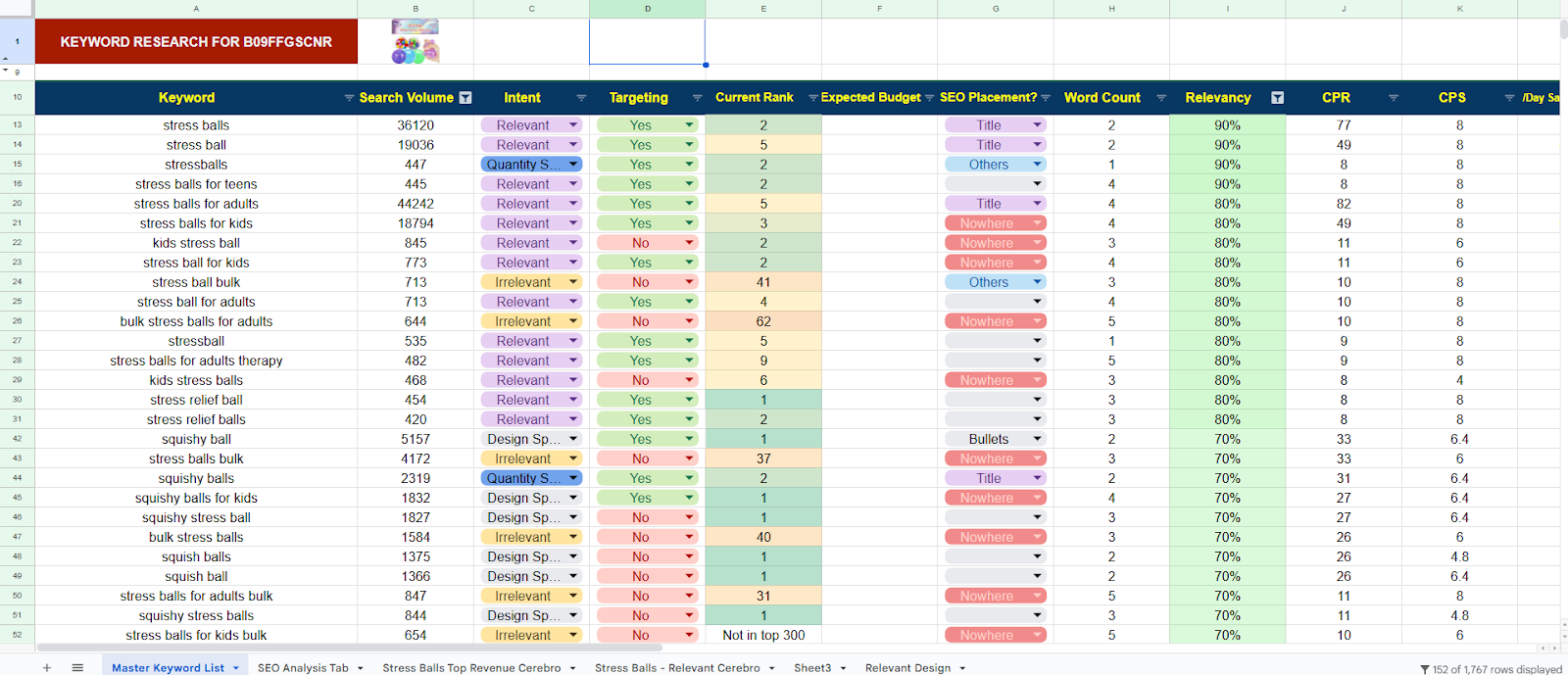
Now, the first filter you need to apply is to sort your keywords from high to low search volume and also sort CPS (Competitor Performance Score) from high to low.
- Remove all keywords with a CPS less than 2.4.
- Remove all keywords with a search volume less than 400.
- Apply a simple relevancy formula that checks how many competitors are ranked on the first page for a particular keyword.
If the relevancy score is less than or equal to 30, delete those keywords as well.
Cleaning and refining keyword data can be overwhelming, especially when managing multiple ASINs. Book a call with us and let Upscale Valley handle it for you. We’ll craft a clean, actionable keyword sheet ready for your PPC campaigns.
Step 6: Identify Keyword Type Tagging
Next, assign different tags to all your keywords to make your list more structured and easier to manage. Tag them as Short-Tail Keywords, Long-Tail Keywords, and also categorize them based on Search Volume — such as High, Medium, and Low search volume keywords.
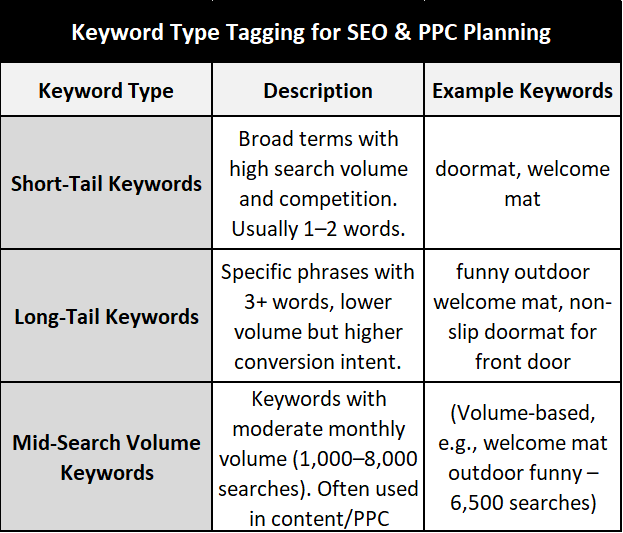
This tagging will help you later when you create campaigns or optimize listings, as you’ll easily be able to distinguish which keywords should go into which campaign type.
Step 7: Identify Negative / Irrelevant Keywords
After tagging your main keywords, identify all the keywords from the list that are not related to your product. Assign the tag “Irrelevant” to all such search terms so that you can later add these as Negative Exact in your research campaigns (Auto, Broad, or Phrase).
Doing this ensures that you won’t receive unnecessary clicks on irrelevant search terms right from the start, helping you maintain higher relevance and reduce wasted ad spend.
Step 8: Segregate Keywords Based on Intent
The next step is to segregate all your keywords based on their intent. For example, you can categorize them as:
- Design Specific
- Outlier Keywords
- Branded
- Spanish Keywords
- Quantity Specific
- Irrelevant .
Step 9: PPC Strategy Development
So you have already refined the data, and now you have all the relatable and potential search terms of your product, and you have a gold mine of the keyword data which helps you in designing the scaling strategy for your product.

Launching Phase:
The main purpose of this phase is to design and execute a PPC launch strategy that focuses on data collection, keyword discovery, indexing, and sales velocity. The primary goal of this phase is not profitability, but visibility, data gathering, and establishing initial keyword relevance and ranking signals.

Maintain Proper Campaign Structure:
- Allows efficient budget distribution.
- Prevents keyword overlap and cannibalization.
- Enables clear data interpretation for performance-driven decisions.
- Helps in isolating underperforming or high-performing keywords/ad groups.
After creating your Master Keywords List, segment keywords into different groups and consider one group at a time. Run Exact Match PPC Campaigns with a single keyword per campaign and an open budget so that the Amazon algorithm will not get confused while boosting the keyword ranks. We can test out different intent keywords across our exact match campaigns to figure out which root/intent converts well for our product. For example, we target keywords for a product, let’s say “Garlic Press,” so we can target different intent keywords like “Garlic Press Stainless Steel,” “Metallic Garlic Press,” “Adjustable Garlic Press,” and “Sharp Garlic Press” and figure out which keyword intent/root converts best for your product. Then we can expand our PPC campaigns for that specific intent/need.
Other than exact campaigns, you will also need to run a few Auto, PAT, and Broad/Phrase campaigns in this stage.
KPIs to Monitor in this Stage:
- CTR (Click-Through Rate) & CVR (Conversion Rate)
- Keyword Ranks: Monitor the ranks for the targeted keywords
- Search Term Coverage: How many new converting terms discovered
- Sessions & Impressions Growth: Measure early demand and indexing
- Impression Share for targeted keywords
If you want to learn in detail about which PPC campaigns are important for your brand, then check out our latest blog on Essential Amazon PPC Campaigns Every Brand Needs to Dominate.
Ranking Phase:
The main purpose is to increase organic ranking for high-potential, highly relevant, and good search volume keywords by signaling relevance and sales history through well-structured, targeted PPC campaigns.
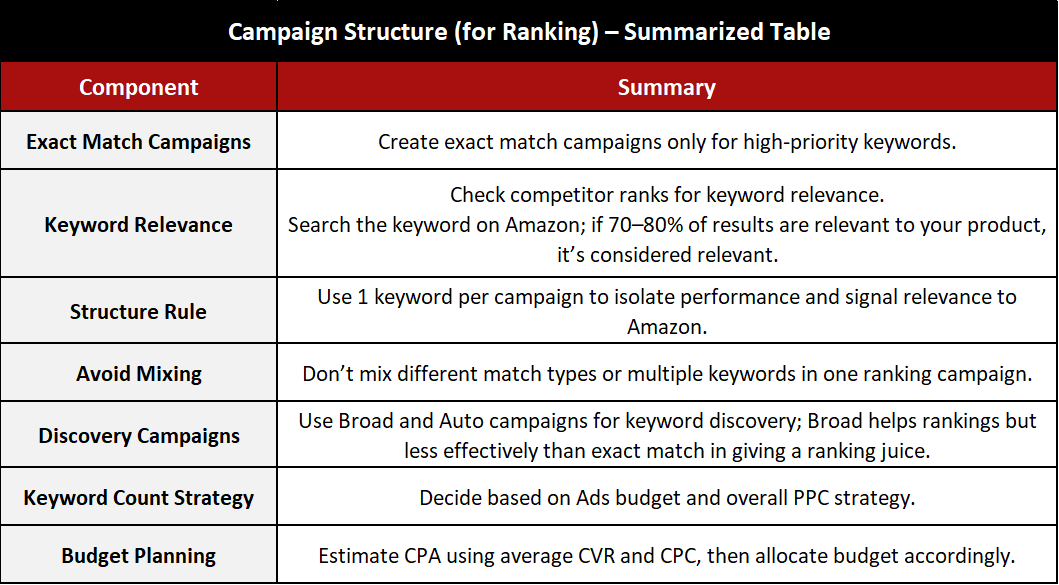
Keywords Selection for Ranking Campaigns:
- Target the best converting keywords initially from the launching phase.
- Select potential keywords from the Master Keyword List that you have designed earlier or perform a reverse ASIN lookup on your top 5–10 closest competitors.
- Extract keywords where:
- Competitors are organically ranked in the top 10.
- Search volume is consistent (1000+ monthly searches are recommended but depends upon product potential).
- Keyword relevance is very strong (buyer intent match).
- Prioritize exact keywords where you also want to gain top organic ranking.
- Exclude keywords that are too generic or have too high SV at this stage.
Another effective method is to use Amazon Brand Analytics to get the top search terms for the competitors’ ASINs.
Put up to 100 ASINs of the competitors into Top Clicked Products, and it will provide you with a list of the search terms where the other competitors are ranked in the top 3 spots.
KPIs to Monitor in this Stage:
- Impressions – Must grow steadily, especially in top-of-search placements.
- CTR (Click-Through Rate): Aim for ≥ 1%
- CVR (Conversion Rate): Aim for ≥ 10–12% (based on category benchmarks)
- Sales per keyword per day: Based on the daily sales required to push organic rank.
- Organic rank movement: Use keyword tracker tools to monitor keywords ranks.
- ACOS: Keep secondary priority. Slightly higher ACOS is acceptable during ranking (even up to 50–70%) if sales velocity is achieved.
- Search Term Relevance: Check if search terms match your intended keyword targets for discovery campaigns.
If you want to learn more about the Amazon ranking algorithm and the factors that affect it, then check out our detailed guide on Top Amazon Ranking Factors in 2025.
Growth Phase:
The main purpose is to shift from visibility and ranking to efficient ad spend, profit margin protection, and long-term account growth through structured PPC optimization.
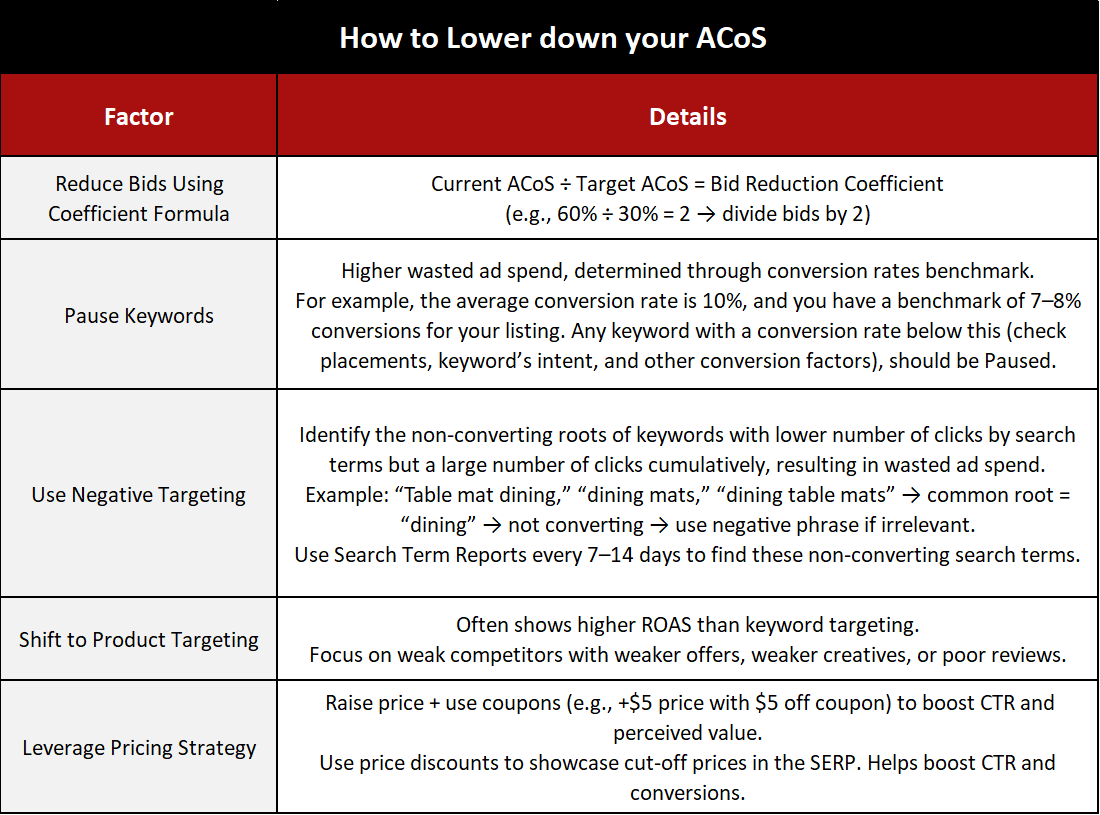
Key Performance Indicators (KPIs) to Monitor in this stage
ACoS: Measure your breakeven ACoS and set a benchmark for the ACoS. Let’s say your gross margins are 35%, so your breakeven ACoS would be 35% (All the organic sales would be considered profitable in the 35% ACoS case.)
TACoS: We track TACoS for a better understanding of profitability. If your gross margins are 35%, your breakeven TACoS would be 35%.
- 35% TACoS means you’re at no profit, no loss. But there are a few overhead costs, like refunds, monthly subscriptions, or any other management costs that are excluded.
- If the gross margins are 35%, we should aim for a 10–15% TACoS and considering 2–3% of refunds and 2% for any other miscellaneous cost, we’ll be having a 15–20% net profit margin.
CTR: It tells how well your listing is converting against the impressions. Use SQPR to benchmark the CTR of your competitors and aim to get a similar or greater CTR.
- (Go to SQPR, search your ASIN, and click on any search query. It’ll take you to a dashboard that provides the top 10 products against that search query and shows metrics like impressions and clicks, so from there, we can benchmark the CTR.)
CVR: Benchmark category median and top conversion rates, and aim to have a conversion rate more than the category median or the same.
Scaling Phase:
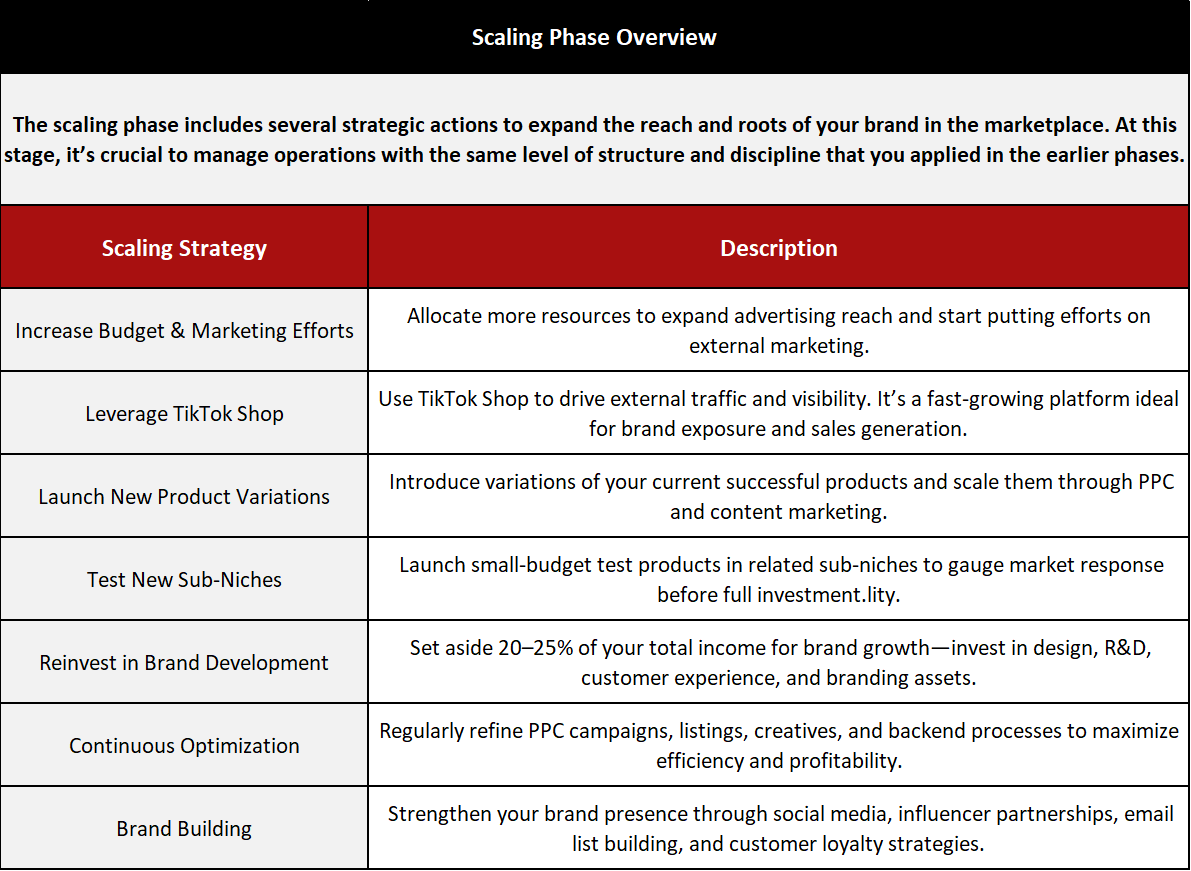
These are the basic understanding and strategy for each stage of the product. We will soon publish a full detailed guide that covers each and every step you should follow from the very launch stage to the scaling stage of your product.
If you want to learn more about the scaling phase, then you should check out our guide on Amazon PPC Strategy for the Scaling Phase of Your Brand.
Final Thoughts
Building a powerful Amazon PPC strategy starts with creating a keyword list that covers every single potential search term associated with your product. Every decision you make, from filtering and tagging the keywords to dividing them into different roots for campaign creation and structuring, will then result in a positive manner, as all the decisions were made based on real data stats. By following these steps, you’ll not only control your ACoS but also boost your organic rankings and long-term brand growth.
Whether you’re launching a new product or optimizing existing campaigns, Upscale Valley provides full-funnel PPC management — from keyword research to scaling and ranking optimization. Schedule your free strategy session today.




.avif)
.svg)


.png)
.jpg)
.svg)







