Imagine boosting your brand’s sales and increasing the average order value without adding a single new product or touching your packaging line.
Sounds too good to be true? Welcome to the world of Amazon Virtual Bundles.
For sellers who registered their Brands through Amazon Brand Registry can get access to use this hidden gem which offers a powerful way to increase the conversion rate and cross-sell products using existing FBA catalog. It’s like giving your customers a “Buy More, Save More” experience without physically bundling the product together.
You can also pair a best-seller with slower-moving items or offer a complete solution (like a skincare set or kitchen starter kit or makeup set) or simply test product combinations, Amazon Virtual Bundles give you the tools to do it all without the hassle of repackaging or creating new listings.
In this blog, we will break down exactly what Amazon Virtual Bundles are, how Amazon Virtual Bundles work, why they can be a game-changer for scaling your brand, and how to create high converting bundles.
Table of Content
- What are Amazon Virtual Bundles
- What are the benefits of using Amazon Virtual Bundles
- How Amazon Virtual Bundle Works
- How to create Virtual Bundles on Amazon
- Best Practices of Amazon Virtual Bundles
- One of the most important recent updates about Amazon Virtual Bundles
- Few Important Things Sellers Must Know About Virtual Bundles
- Final Thoughts
What are Amazon Virtual Bundles
Amazon Virtual Bundles are a powerful feature designed to help sellers increase sales and offer more value to their customers. This feature enables the sellers to offer bundled products without the need for physical packaging or inventory changes. It is available only for Amazon FBA sellers, this tool allows you to create a bundle of 2 to 5 complementary products that can be purchased together through a single product detail page.
The Virtual Bundles are different from traditional bundles which require physically grouping products and shipping them to FBA warehouses, virtual bundles let you combine existing FBA inventory without additional storage or fulfillment fees. This is especially beneficial for brand owners who want to cross-sell products without the hassle of repackaging and keeping their operations straightforward
When customers view a product page, they can now also see the virtual bundle listed below the main product. By combining complementary products, such as a smart watch with extra straps, or a skincare set, sellers can create complete solutions that appeal to customers looking for convenience and value.
With Amazon FBA virtual bundling, sellers can maintain the flexibility to adjust and update their bundle offerings at any time. You simply select the products, add the images, set a price, add titles and description and Amazon handles the rest, including fulfillment. This streamlined approach allows sellers to focus on strategy while Amazon takes care of the logistics.
What Are the Benefits of Amazon Virtual Bundles?
Amazon Virtual Bundles offer a wealth of opportunities for sellers looking to increase their sales while providing more value to their customers. Here’s how virtual bundles can help you grow your Amazon business:
1. Increase in Average Order Value
Bundling related products encourages customers to purchase more in a single transaction which increases the average order value of your brand. Customers are more likely interested in buying the entire bundle when you group complementary items together resulting with more sales per order.
2. Enhanced Product Visibility
Virtual bundles are now prominently displayed on product pages. Its placement can vary, but mostly seen appearing just below the main title of the individual product, making them more visible to potential buyers. This increased visibility engages the customers' attention on your Product detail page, improves the chances of higher conversion on your bundled items.
3. Cross-Selling Opportunities
Virtual bundles provide a powerful way to cross-sell products. You can bundle complementary items, such as a skincare serum and moisturizer, or you can create a full-package solution for customers. This strategy not only boosts your sales but also enhances the customer experience, as they are more likely to purchase related products together in one go.
4. Reduced Operational Costs
Virtual bundles do not require physical repackaging or shipping of new inventory which helps in reducing the operational costs. You don’t need to send separate items to the fulfillment center or create new UPC codes for bundles which makes it a cost-effective strategy for sellers.
5. Sell Slow-Moving Inventory
One of the strategic ways to leverage virtual bundles is by pairing slower-selling products with best-sellers. This allows you to sell inventory that may otherwise remain unsold by giving customers an attractive bundle of products they might not have considered to purchase separately.
6. Testing New Products with Lower Risk
Virtual bundles provide a unique opportunity to introduce new products to your customers. By offering a new item as part of a bundle with a popular product, you can test customer interest in a low-risk, low-cost way. If customers enjoy the new product, they are more likely to return for future purchases.I
How Amazon Virtual Bundles Work
Amazon Virtual Bundle is a straightforward process that allows you to combine two to five products from your existing inventory. Here’s how it all works:
1. Bundling Products Without Physical Packaging
With Amazon Virtual Bundles, you don’t need to physically pack or bundle your products. Instead, you select two to five items from your active FBA inventory and list them together as a single offer on Amazon. Once a customer purchases your bundle, Amazon handles the fulfillment by picking and shipping the items together directly from your FBA stock.
2. Eligibility and Requirements
To create a virtual bundle, your brand must be enrolled in Amazon Brand Registry, and all products in the bundle must be new and available through FBA and belong to the same brand.
Certain product categories, like gift cards, digital items, ebooks and used products, cannot be included in virtual bundles.
3. Pricing Your Virtual Bundles
When you are setting the price of your bundle, it’s important to keep the total price equal to or less than the sum of price of the individual item. Offering an attractive discount on the bundle is a great way to increase conversions. If the price of any component in the bundle changes, the seller needs to update the bundle price accordingly to ensure it remains competitive.
4. Leveraging Amazon’s Product Recommendations
A smart way to create successful bundles is by using Amazon’s recommendation. Amazon suggests products that customers are likely to buy together based on their browsing and purchasing habits. By bundling items that are frequently bought together, you can increase your sales and enhance the shopping experience.
5. The Process of Selling Virtual Bundles
Once your virtual bundle is set up, it will appear as a single product listing on Amazon. Customers can view the bundle, see all the products included, and purchase it directly from the product detail page. When they complete the purchase, Amazon will handle the fulfillment and shipping.
How to Create Virtual Bundles on Amazon
Now, let’s discuss in detail about how to create a bundle listing on amazon
1. Log into Amazon Seller Central
Start by logging into your Amazon Seller Central account. If you're brand-registered, you’ll have access to the Virtual Bundles tool.
2. Navigate to the Virtual Bundles Section
Once logged in, go to the “Brands” menu in the top navigation and select Virtual Bundles. If this option is missing, it could be a Brand Registry issue, so you may need to contact Amazon’s Brand Registry support team for assistance.
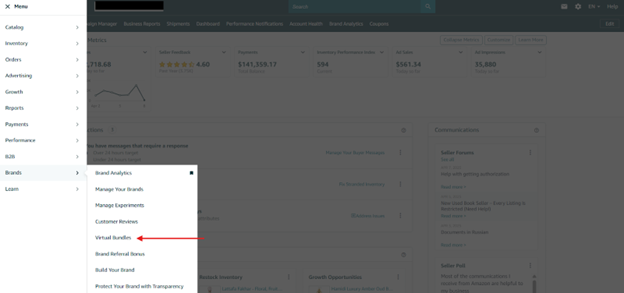
3. Select the Products to Include
Now that you’re in the Virtual Bundles section, it’s time to select the products for your bundle. You can choose two to five products from your inventory that are sold through FBA (Fulfilled by Amazon). These should be complementary products that customers would naturally want to purchase together.
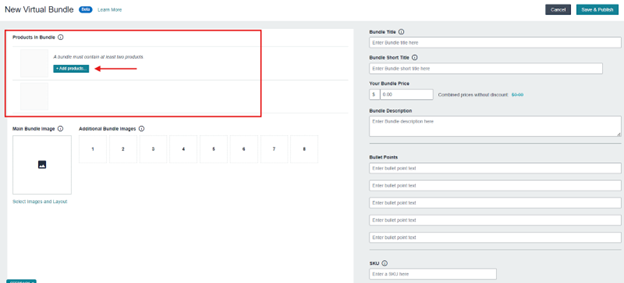
4. Add Images for the Bundle
You can upload up to nine images for your virtual bundle. The first image should ideally showcase all the items together. Rather than just using standard product images, consider using tools like Canva or connecting with some designer who can create a more engaging and informative image that shows the entire bundle.
You can either choose the remaining images from the existing product listings or upload new ones specifically for the bundle.
5. Create Your Amazon Bundle Listing
After selecting the products, fill out all the required attributes:
Title: Make sure your title is clear and includes both the main product and the additional items. You’ll need to enter a Bundle Title and a Bundle Short Title. The Bundle Short Title appears when the bundle offer is displayed on the individual product’s detail page.
- Description: Write a detailed description highlighting the benefits of buying the bundle and the value the customer is getting. Be sure to include each item in the bundle.
- Bullet Points: Highlight key features of the bundle and how it benefits the customer.
6. Set the Price for Your Bundle
The price of the bundle should be equal to or less than the combined cost of the individual items. This pricing strategy encourages customers to buy more and perceive value in the deal. Be mindful of Amazon’s rules: if your bundle price exceeds the sum of the individual items, it will lose Buy Box eligibility. Also, if the price of any individual product in the bundle changes, you are responsible for updating the bundle’s price.
7. Review and Submit Your Bundle
Before finalizing your bundle, review all details, including the product selection, images, and pricing. Once you are satisfied with everything, click Save and then Save and Publish to submit your virtual bundle. It should be live and available for sale within 24 hours.
Not sure how to set pricing or choose the right product combination for your bundle? Let Upscale Valley’s experts optimize your Virtual Bundle strategy from day one. Schedule your free consultation with Dr. Owais Amin’s team now!
Best Practices for Amazon Virtual Bundles
Creating virtual bundles is a great way to increase sales, but in order to make them truly converting and engaging, you need to follow some smart strategies. From choosing the right product combinations to optimizing your listing, below you can find the best practices for long-term bundle success:
1. Pair Products with a Purpose
Always bundle items that somehow belong together. Observe what your customer is trying to achieve, and then group such items that can provide more value to them. For example, a fitness-focused shopper might appreciate a bundle that includes a gym towel, water bottle, and a resistance band. The more relevant your bundle is to a shopper’s need, the higher the chance they’ll see it as a valuable offer.
2. Optimize Your Listings for Visibility
Use highly relevant keywords in your bundle title, bullet points, and description. This not only improves your chances of appearing in search results but also helps customers clearly understand the value of your bundle. Treat your amazon bundle listing like any standalone product. Strong copy can drive stronger conversions, but usually, the bundle drives sales when appearing on an individual product detail page.
3. Take Advantage of Prime Bundle Placement
Amazon now shows virtual bundles in highly visible areas, mostly right below the individual product title. Take advantage of this placement and use highly engaging visuals and titles for your bundle so that it can quickly attract the customer.
4. Emphasize the Value with Strike-Through Pricing
Showcasing a discount through strike-through pricing can immediately catch a shopper’s attention. When customers see that the bundle costs less than buying items individually, it creates a sense of value and urgency, encouraging them to complete the purchase.
5. Stay on Top of Pricing Updates
Amazon does not automatically adjust the pricing of the bundle when individual product prices change. That means if any of the items’ prices change, then your bundle could lose its Buy Box eligibility. Always check pricing and update your bundle accordingly to stay competitive.
6. Use Performance Data to Refine Your Strategy
Monitor how each virtual bundle performs. Pay attention to conversion rates, reviews, and customer feedback. Test different product combinations, titles, and images to see what resonates most. Optimization is not a one-time task; it’s an ongoing process that drives long-term growth.
Whether you're interested in Virtual Bundles, PPC growth, or complete Amazon Account Management, Our team of experts is ready to help you dominate your niche. Book your free strategy session with Upscale Valley.
One of the most important recent updates about Amazon Virtual Bundles
Sponsored Product Ads Now Support Virtual Bundles
Previously, Amazon Virtual Bundles were not available to advertise through Sponsored Product Ads Campaigns, but in July 2025, Amazon has quietly enabled virtual bundles to be advertised using Sponsored Product campaigns, which expands the visibility beyond organic and limited placements. This update gives sellers the ability to promote bundle offers directly in high-traffic ad slots also and creates an opportunity to increase reach and drive sales faster.
Few Important Things Sellers Must Know About Virtual Bundles
- Creating variations of Virtual Bundles isn’t possible; you must create separate bundles.
- The attributes of the Virtual Bundles can be easily updated, but adding, updating, or deleting an individual product from the bundle isn’t possible.
- The reviews after creating a Virtual Bundle start from zero, and the bundle behaves as a standalone listing.
- You can’t create a bundle for the same item, for example, a pack of 2, 5, or 10.
- The price should be equal to or lower than the sum of the prices of the individual products.
- You can run and advertise Virtual Bundles through Sponsored Product and Sponsored Brand Ads.
Final Thoughts
Virtual Bundles on Amazon are a great way for brand-registered sellers to boost product visibility, offer more value to customers, and drive additional sales—without the hassle of creating new physical SKUs. When used strategically, they can help streamline the shopping experience by grouping related items that customers often buy together. The key lies in thoughtful product selection, compelling listing content, and regular performance reviews. As more sellers explore bundling, staying ahead means testing different combinations and continuously refining your approach. Done right, virtual bundles can become a powerful tool in your overall FBA strategy.
Struggling with listings optimization, PPC Strategy, or brand protection? Our experts at Upscale Valley are here to manage and scale your entire Amazon account operation. Let’s build your growth plan for business. Book your free strategy session with Upscale Valley.
No. Virtual Bundles don’t require new UPCs or physical repackaging. They use the existing FBA inventory of the products you choose.
No. Amazon Virtual Bundles are only available to Brand Registered sellers with active FBA listings.
You can combine 2 to 5 products in a single bundle, but they must all belong to the same brand.
Yes. Amazon now allows Sponsored Products and Sponsored Brands ads for bundles, making it easier to scale sales.
No. Once a bundle is created, you cannot add, remove, or change the products. You’d need to create a new bundle instead.




.avif)
.svg)


.png)
.jpg)
.svg)







