In the ever evolving world of e-commerce advertising, where user privacy, cross-channel measurement, and data fragmentation are growing challenges, Amazon Marketing Cloud (AMC) has emerged as a powerful solution. AMC enables advertisers to perform custom analytics, build custom audiences, and gain deeper insights into shopper behavior all in a privacy-safe environment.
In this blog, we will be discussing about:
- What is Amazon Marketing Cloud?
- Why it matters (what challenges it addresses)
- How it works (architecture, data flows, clean room setup.
- How to get started and use No Code Templates.
- How to import your audiences in any campaign
- Best practices & tips
- Common pitfalls
- Emerging trends and future direction
- Final Thoughts
Let’s dive in.
What Is Amazon Marketing Cloud?
Amazon Marketing Cloud is a cloud-based analytics and measurement environment (a “clean room”) provided by Amazon, in which advertisers can run custom queries over Amazon advertising signals (impressions, clicks, conversions, etc.) by using SQL and also can take benefit from built In audiences and Analytics queries together with their own data (first-party or other onboarded signals), in a privacy-safe way.
AMC does not serve ads itself; it is a measurement and analytics layer built for deeper insights. It allows advertisers to:
- Query event-level advertising data
- Stitch together cross-channel touchpoints to reconstruct shopper journeys
- Build custom audiences based on more complex logic
- Activate audiences in your Amazon PPC Campaigns and in Amazon DSP
- Measure attribution, incrementality, and media mix impact
Because of its “clean room” nature, AMC ensures that no personally identifiable information of their customers is revealed. All Outputs in AMC are aggregated and anonymized.
Amazon describes AMC as providing a secure, privacy-safe, cloud-based clean room solution for advertisers to perform analytics and build audiences across pseudonymized signals (Amazon Ads signals + advertiser inputs), keeping in mind that AMC shows data based on the events that happen through your Sponsor Ads or your inputs.
The Challenges That AMC Solves
To appreciate AMC, it helps to understand the problems modern advertisers face:
- Data fragmentation & separate channels
Marketers run ads across multiple channels like search, social media, display, Amazon, and DTC stores. Each platform gives separate data and reports, making it difficult to see the complete customer journey. Amazon Marketing Cloud (AMC) brings all this data together, combining Amazon insights with your other channels for a clearer, unified view of performance - Loss of cookie-based tracking & privacy constraints
As browsers block third-party cookies and privacy rules become stricter, old tracking methods no longer work well. Amazon Marketing Cloud (AMC) uses a secure, privacy-safe system that relies on anonymous data and shared insights to give accurate results without breaking privacy laws. - Confusing attribution & limited insight
Standard reporting (e.g. via DSP dashboards) often gives limited, pre-aggregated metrics. You may not know which sequence of touchpoints drove a conversion, or the true incremental value of an ad. AMC enables custom attribution modeling, path to conversion analysis and more granular insight. - Maximizing ROI & smarter budget allocation
With deeper measurement, you can understand which media channels, ad formats, or customer segments drive the most return for your products, and reallocate spend more today to the best performing targets and also retarget your desired audience. AMC becomes a tool to inform strategic decisions, not just campaign level tweaks.
Ready to unlock the full potential of your Amazon Marketing Cloud? Schedule a free consultation with Upscale Valley and let our experts help you set up and optimize your AMC strategy.
How to get started and use No Code Templates.
To access the Amazon Marketing Cloud (AMC) dashboard, go to Seller Central → Campaign Manager → under “Measurement & Reporting,” select “Amazon Marketing Cloud.
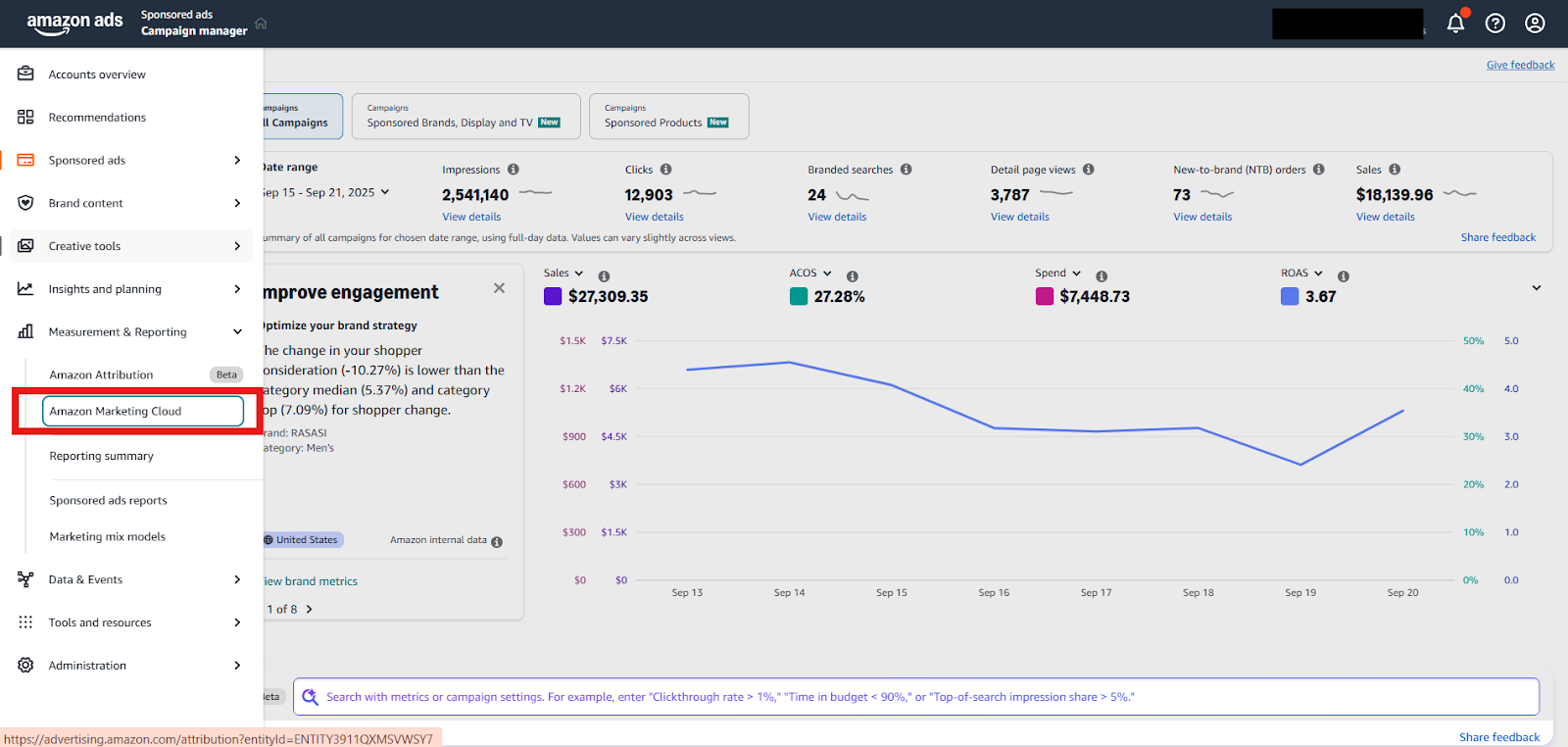
When you click on this, the Amazon Marketing Cloud homepage will open.
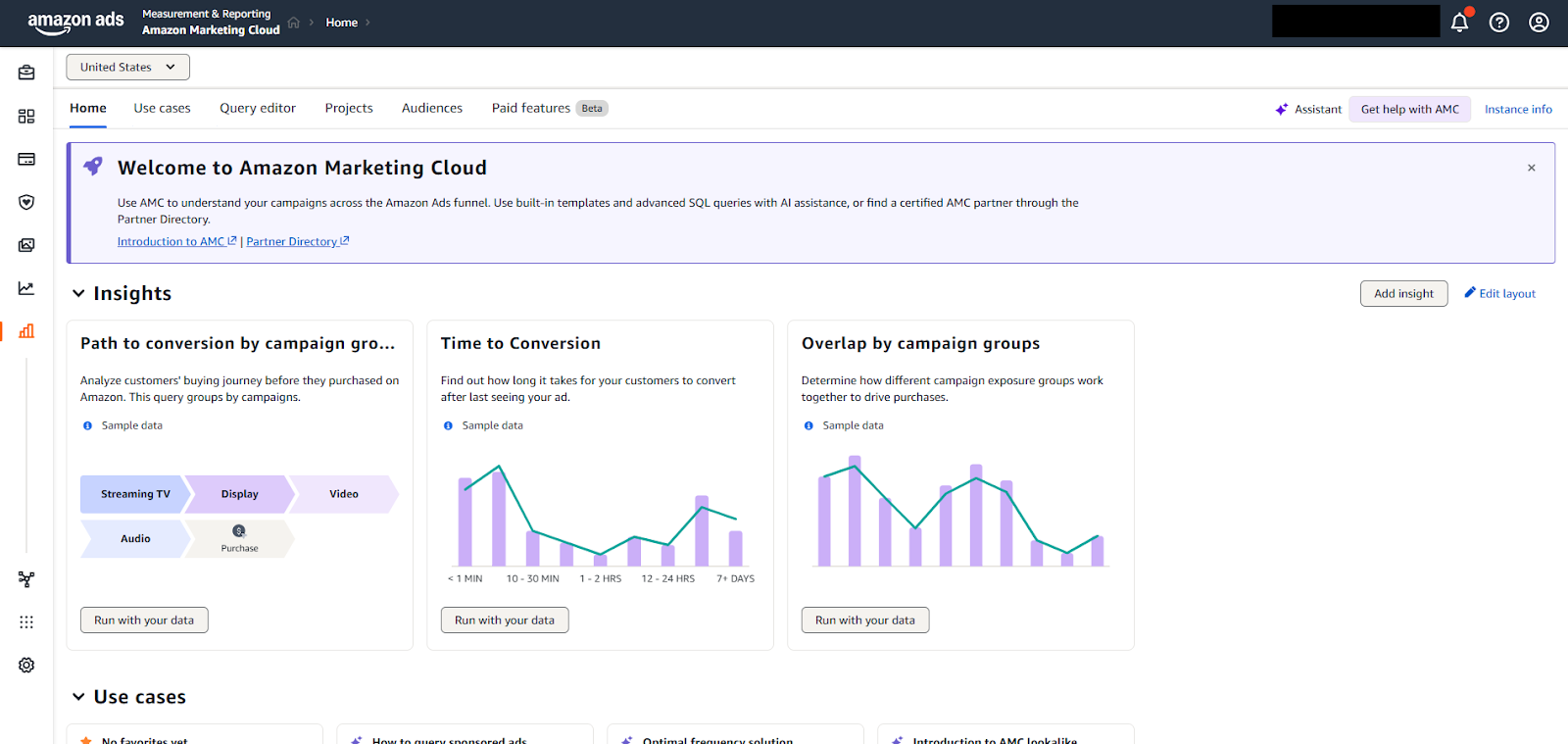
There are endless strategies that you can implement using AMC. Consider it as a solution for every possible question that appears in any manager's mind, whether you are extracting their advertisement reports, developing their advertisement strategies, optimizing their campaigns, or need data to audit their campaign portfolios.
Although this tool/dashboard is actually a goldmine for sellers that are leveraging the Amazon DSP (Demand Side Platform) and have their strong brand presence outside Amazon also, you can also take advantage of this if you are not the one with an outside presence.
Through AMC, you can generate custom reports and audiences with the help of SQL by using their query editor, but for now, we are just focusing on how we can take advantage of their built-in templates that don’t require any coding knowledge.
To overview all the built-in templates of AMC that don’t require coding knowledge, you have to go to the Use Cases tab, where you need to apply a filter of No Code, and by doing this, you can view all the templates that don’t require any coding knowledge.
Let’s discuss how to generate analytics, audiences, or reports that can be very beneficial in optimizing your campaigns or developing strategies for your campaigns.
In today’s guide, we will discuss these built-in No Code Templates of AMC:
- Time Conversion Analysis
- Audience Based on Sponsored Ads Keywords
- Audience That Clicked Sponsored Ads but Did Not Purchase
- New-to-Brand Gateway ASINs
- Audience with Multiple Detail Page Views
- Audience of High-Value, New-to-Brand Customers
- Create a Custom Audience with AI
Want to turn your AMC data into real sales growth? Get in touch with our Amazon marketing specialists today.
So starting with the easy one:
Time Conversion Analysis
You can track and analyze the time of conversion of your PPC campaigns of your choice. You can either check for any specific campaign or a group of campaigns (campaigns that you just started or campaigns that belong to specific goals or strategies), or you can also check this for all your campaigns.
How to do this: Go to your AMC dashboard, then Use Cases, and find the query with the name Time to Conversion. You can also apply a filter of No Code with Sponsored Ads to quickly find that.
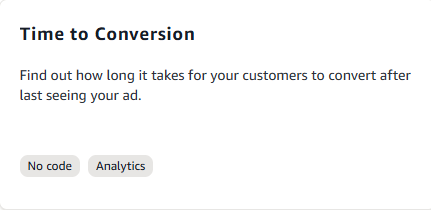
When you click on this, it will ask you to give a name and select the time range for which you want to analyze, and also provide campaign IDs if you want to analyze some specific campaigns. You can either add campaigns manually by clicking on the Add Campaigns button and selecting particular campaigns, or click on Generate a File for campaign names and IDs.
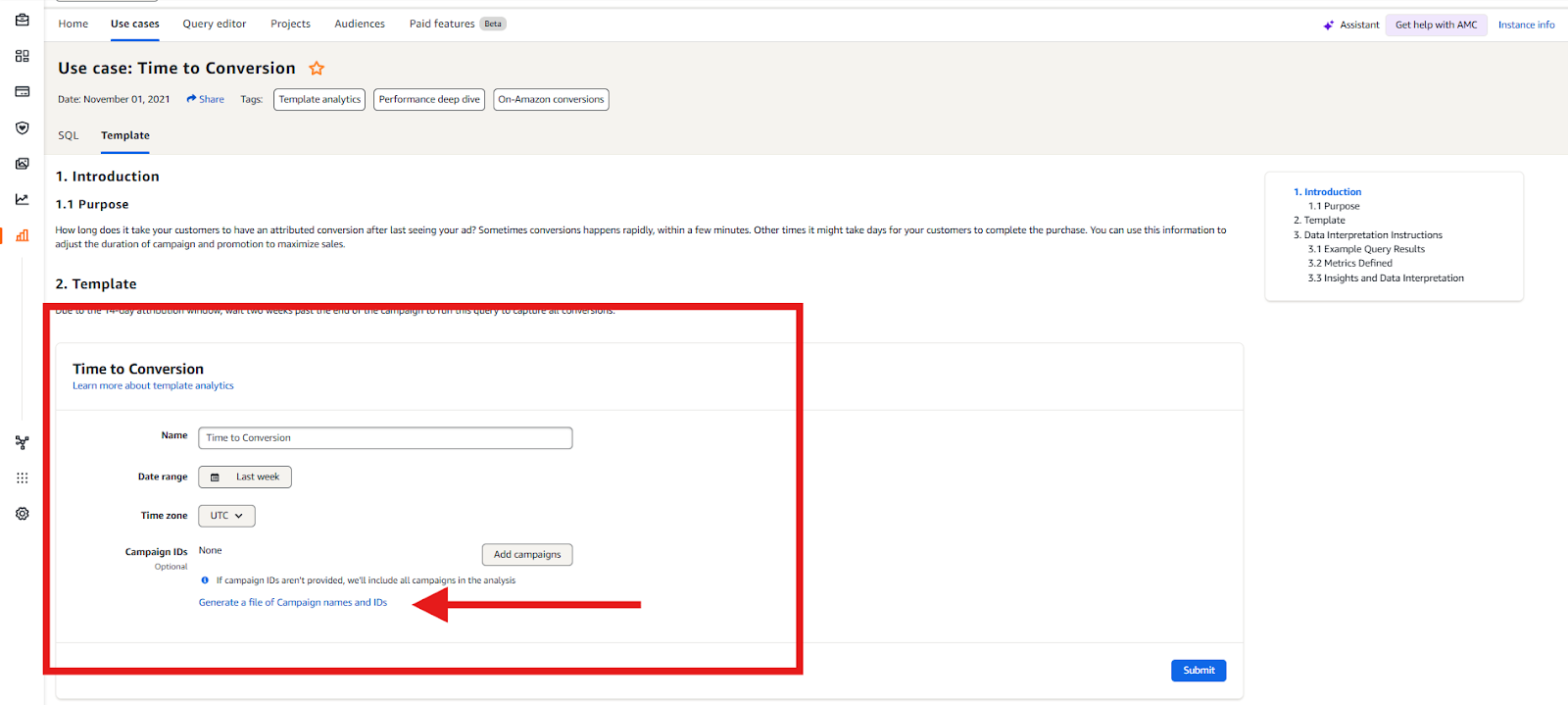
After adding all this information, it will take some time to process, then give the whole picture of the time to convert your PPC campaigns and generate a graphical representation of it.
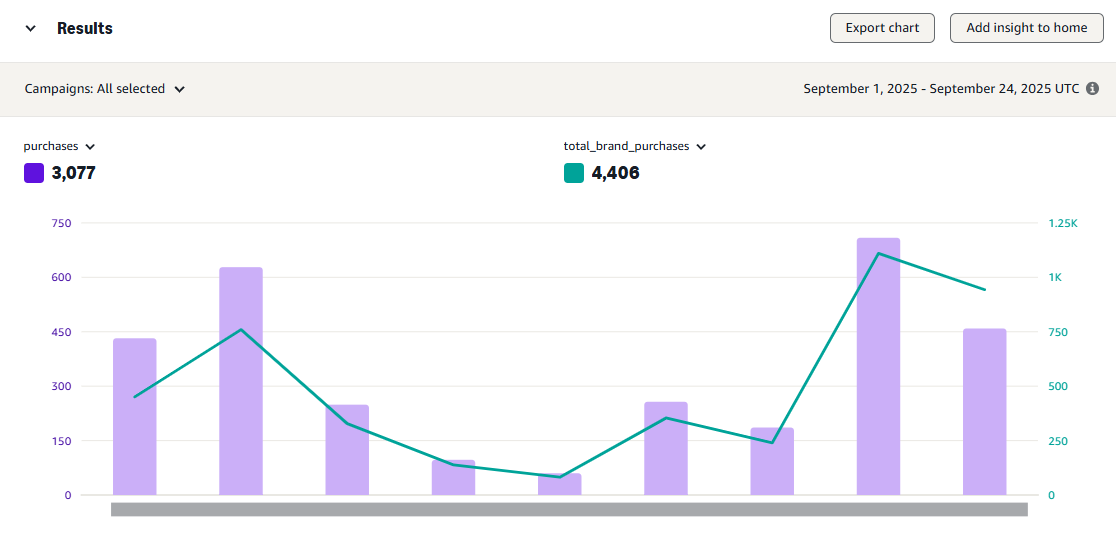
You can also export the chart and use it wherever you want to use

Now, let’s discuss about how to create custom audiences using AMC
Audience based on sponsored ads keywords
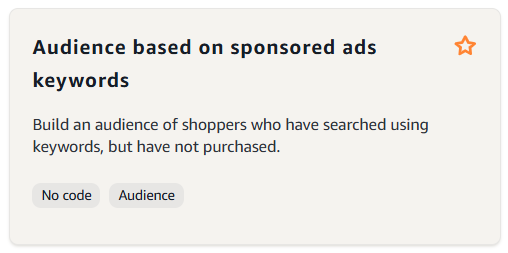
This particular built-in query is allowing you to create an audience that is exposed to a particular keyword. This query includes all your specific keywords and search terms on which you get impressions from your customers, whether they clicked or didn’t click your listing, you can retarget that particular group of audience through this built-in AMC query.
How to Create?
Click on the query, then select Advertiser, then select Rule-Based Audience, then add name and also some description if you want. Then select Yes for auto adjust data, then select the date range. Then add keywords for which you want to create an audience, then enter ASINs if you want to create an audience for any specific campaign.
Most Important Tip:
Follow Some specific Nomenclature for all your queries to keep the audience portfolio easily understandable
Audience Integration:
After creating your audience, you can view the status of approval, for example: Completed, Failed, or Submitted.

Once the status of Completed is shown, then you can go to your campaign, then bid adjustments, then click on Audience. Then it will give you an option of increasing a bid on a custom audience created by Amazon Marketing Cloud. Select the audience from the list and give the increment percentage.
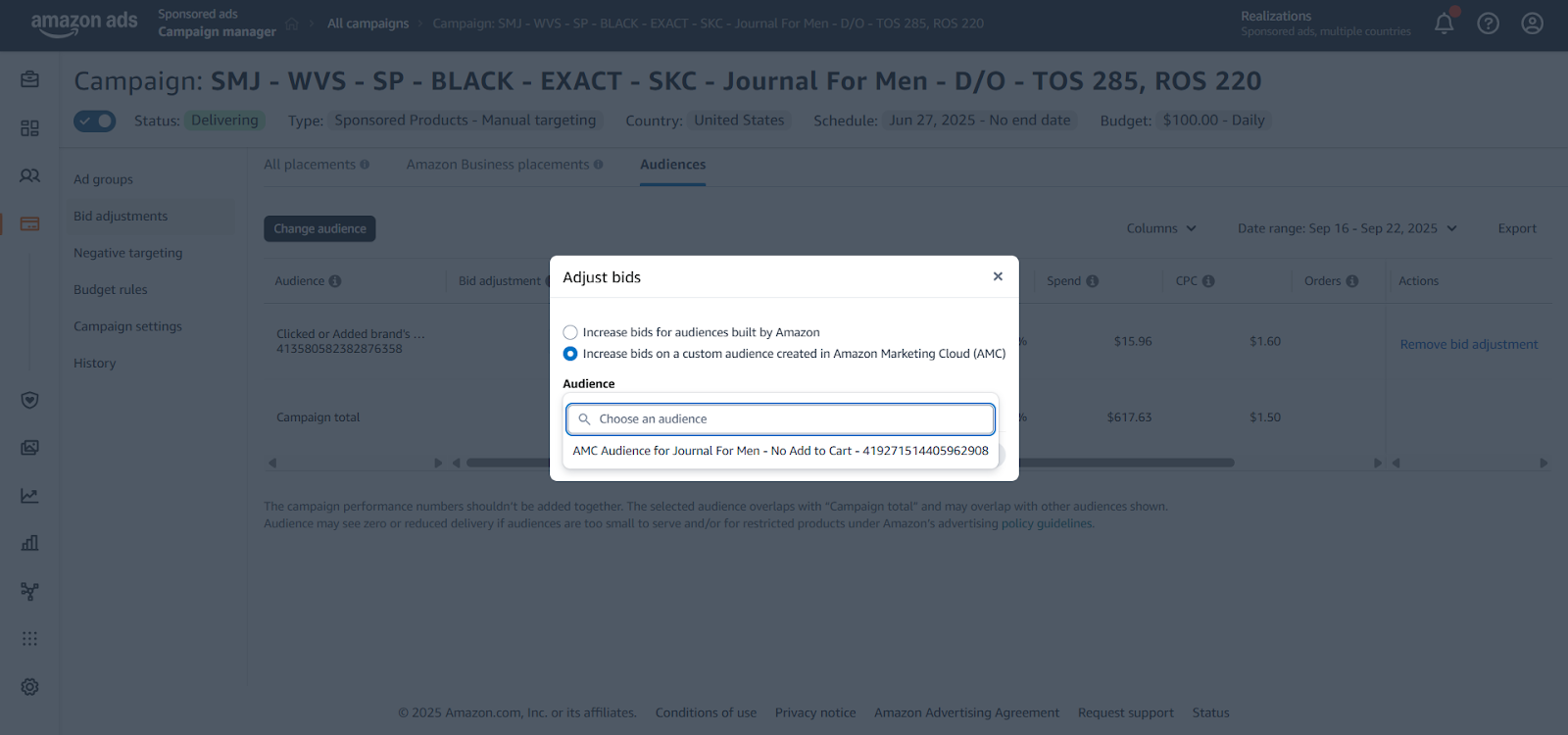
Now let’s discuss about some other type of Built In queries
Audience that clicked sponsored ads but did not purchase
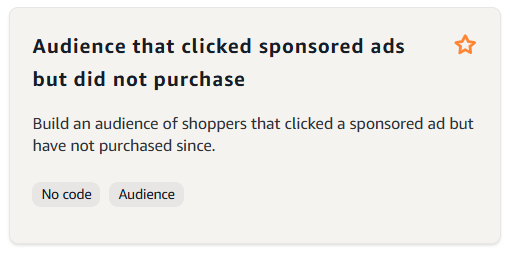
This particular built-in query is allowing you to create an audience that clicked your sponsored ad but did not purchase your product. This query can retarget all customers who clicked on your ad either for some specific campaign or overall for all campaigns at once.
How to Create?
Click on the query, then select Advertiser, then select Rule-Based Audience, then add a name and also some description if you want. Then select Yes for auto adjust data, then select the date range. Then add Campaign IDs if you want to create for some specific campaigns or leave it blank if you want to create an audience for all your campaigns.

Check status of completion in audience tab of Amazon Marketing Cloud then import your audience in your desired campaign
New to brand Gateway ASINs
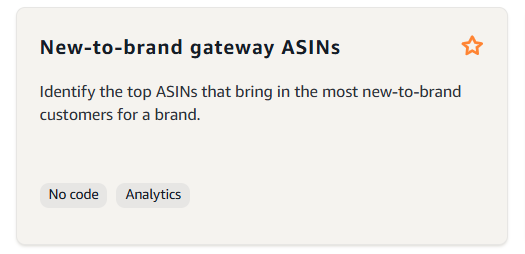
This particular template helps you identify the specific ASIN advertising in your PPC campaigns which attracts the maximum number of New-to-Brand customers. The creation is so simple that you just need to click on this template, then add a name, select date ranges and time zone, then add campaigns if you want to check for some specific campaign, or simply leave it blank and check for all your campaigns at once.
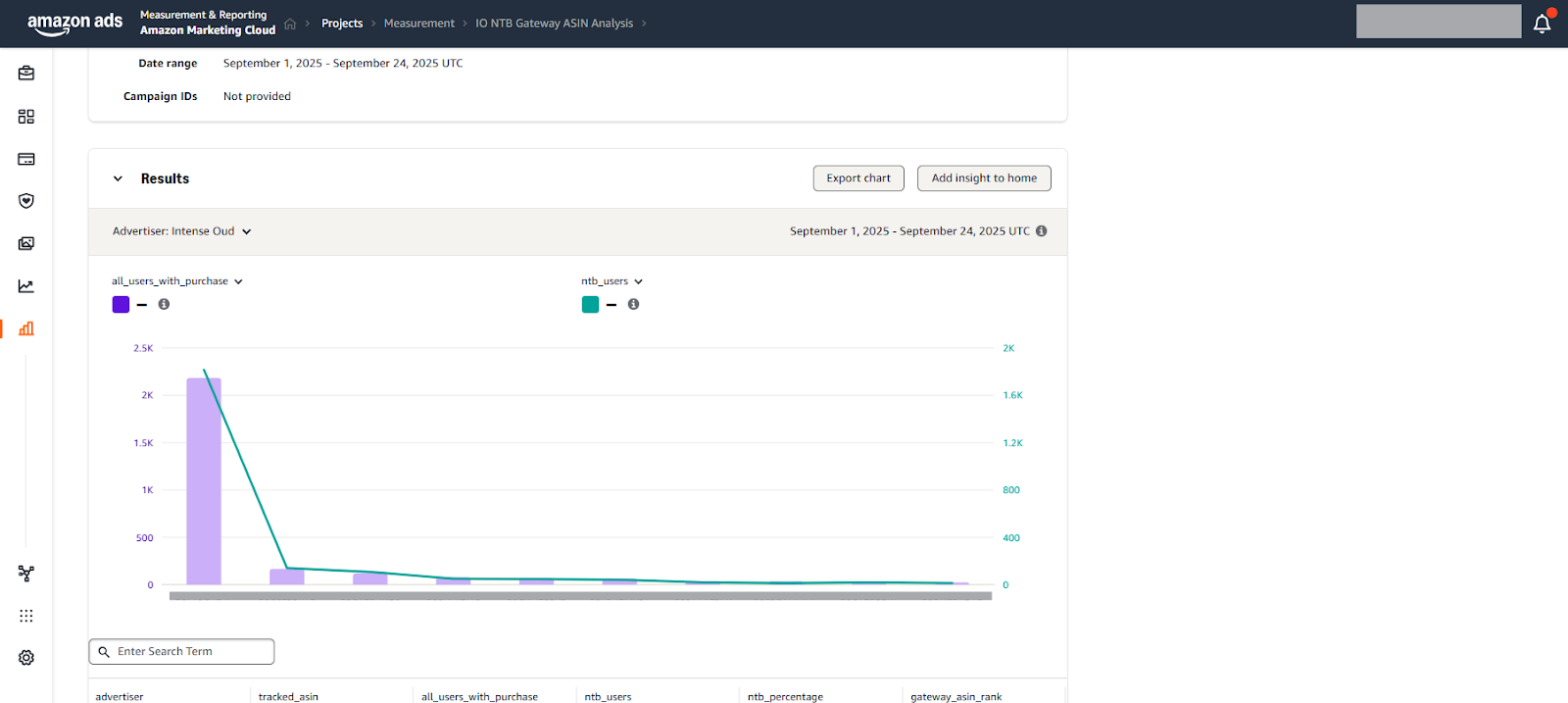
You can also export a chart
Audience with multiple detail page views
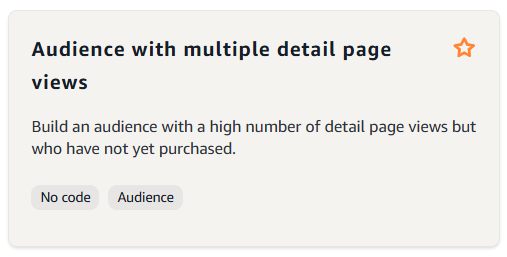
This particular template allows you to create an audience that views your Product detail page but hasn't purchased it yet. This template helps you to retarget the audience who view your PDP upto 5 times or more
How to Create?
Click on the query, then select Advertiser, then select Rule-Based Audience, then add name and also some description if you want. Then select Yes for auto adjust data, then select the date range which is preferable a month in this particular case. Then add minimum detail page views per customer you can add 1 to 5 or more, then enter ASINs if you want to be more specific or leave it as blank so that Amazon will consider your whole catalog.

The check the status of completion and then import the audience in your desired campaign
Audience of high-value, new-to-brand customers
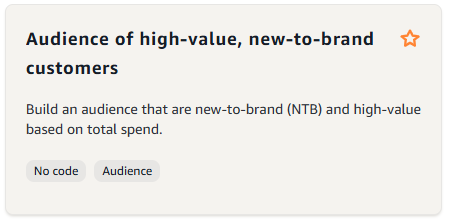
This particular template allows you to create an audience that is new to the brand and also high value based on their total spend. This template helps you to retarget the audience who are new to brand and spend more than a certain threshold of spending to limit and target more specifically
How to Create?
Click on the query, then select Advertiser, then select Rule-Based Audience, then add name and also some description if you want. Then select Yes for auto adjust data, then select the date range which is preferable a month in this particular case. Then select if you want to include all your customers or just new to brand customers and then add minimum spend threshold per customer, then enter ASINs if you want to be more specific or leave it as blank so that Amazon will consider your whole catalog.

Then check the status of completion and then import the audience to your desired campaign
Create a custom audience with AI

You can give prompt in a natural language and AI will generate an SQL prompt for you so that you can make a custom query specifically based on your desired intent and brand goals and helps you to maximize your brand sales by targeting your desired audience
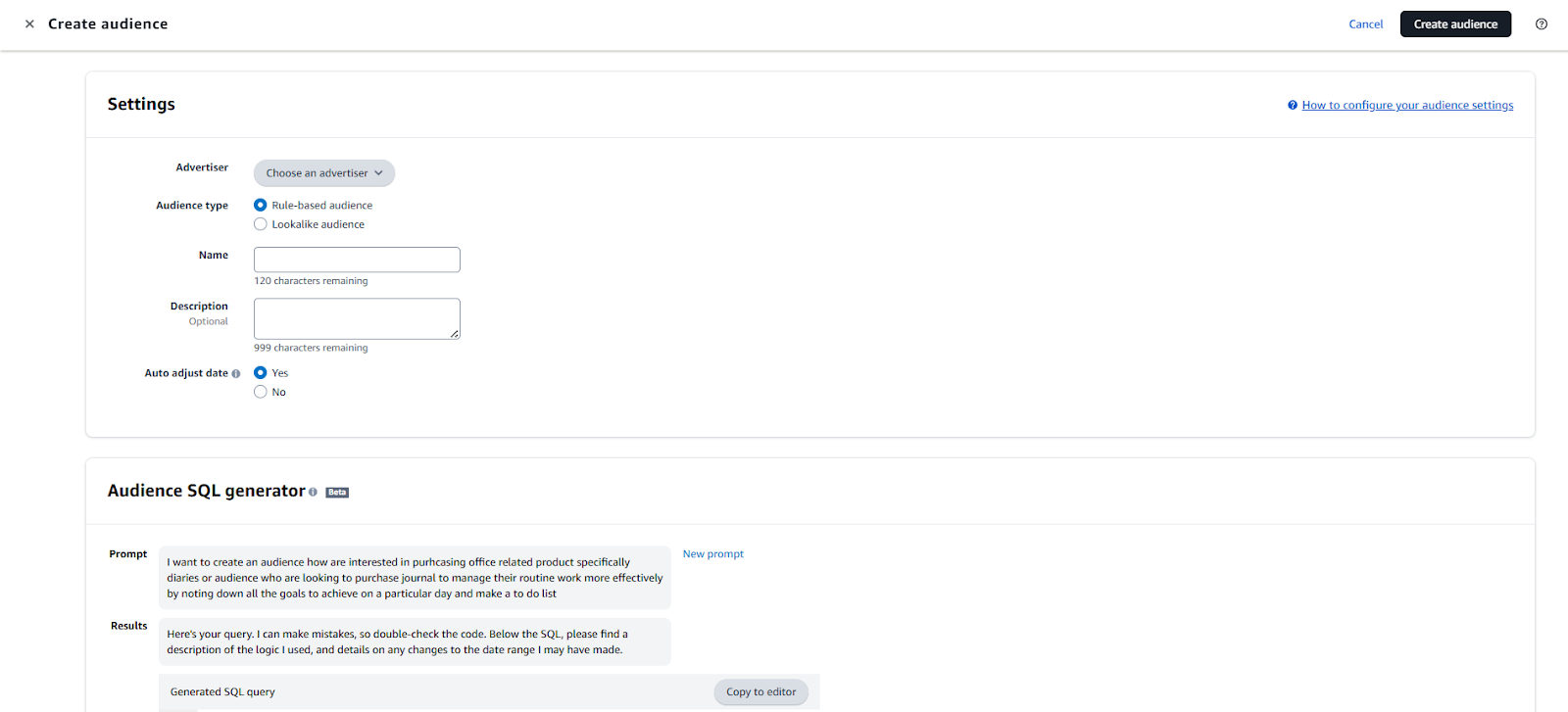
Start building smarter audiences today. Partner with Upscale Valley and leverage Amazon Marketing Cloud to boost your campaign performance.
Getting Started: Prerequisites & Setup
Before you jump into AMC, here’s what you’ll need and how to proceed.
Eligibility & prerequisites
- As per Amazon latest update AMC access is now available for every registered advertiser on Amazon and currently running Amazon PPC Ads previously it was available only for DSP users.
- You need minimum audience thresholds to create audiences which should be at least around 2000 for every rule you create.
- You need someone (internally or via partner) who understands SQL, data analytics, and query writing if you want to create custom reports that are not available in No Code built-in templates.
- Active Amazon PPC campaigns or related advertising activity in recent periods (to ensure relevant data).
- Must request access via Amazon Ads representative or console.
Best Practices for Using AMC Effectively
To fully utilize the potential of AMC, you need to make a full strategy according to your Amazon PPC campaigns setup and performance.
You can retarget the main keyword audience by using the no-code built-in template “Audience Based on Sponsored Ads Keywords.” You can retarget the audience for any specific ASIN and for any specific keyword.
Let’s say the main keyword for your main ASIN is Portable Diaper Changing Pad. Then you are surely targeting this keyword through an exact campaign. This keyword may also be getting clicks or sales somewhere in any of your research campaigns as a search term. Once you create this rule and retarget that audience in your exact targeting campaign, you will probably see a strong conversion rate for that AMC audience, and your ranks will increase more rapidly for those keywords.
A recommendation is to keep a single keyword per audience with a single ASIN so that you can have better control over it, or keep 2–3 mid-level keywords that belong to the same ASIN and have the same buying intent. Just make sure that the audience is greater than 2000.
By using the no-code built-in template “Audience That Clicked Sponsored Ads but Did Not Purchase,” you can retarget the audience for any specific campaign. You can create a rule through which you can retarget the audience that clicked your ad but did not purchase. You can add any specific campaign by entering the campaign ID or leave it blank if you want to create it for all your campaigns, but make sure that the audience size meets at least the number of 2000.
This is how you can create custom audiences by using different strategies and combinations and then import those audiences into your desired campaign.
To discover more about the built-in no-code audiences in Amazon Marketing Cloud, you can visit the AMC Use Cases Dashboard and apply a No Code filter. Then you will get more ideas about the possible things you can do using Amazon Marketing Cloud.
Final Thoughts
Amazon Marketing Cloud (AMC) is not just a reporting tool, it is a data powerhouse that allows advertisers to move beyond surface-level insights and understand the complete customer journey. Whether you’re analyzing performance or building smarter audiences. AMC empowers you to make data-driven decisions that actually improves the overall performance of your account.
AMC gives brands the clarity they need to understand what’s really working and where to focus next. By leveraging its no-code templates, AI-powered query tools, and audience-building capabilities, sellers can quickly unlock new levels of precision in targeting, optimization, and scaling.
If you have not yet explored AMC, now is the time to start integrating it into your PPC and DSP strategies. The sooner you start testing, the faster you will see the real impact of data-backed decisions on your brand growth and ROI.
Need help setting up AMC or creating custom audiences? Contact Upscale Valley — your trusted Amazon marketing agency — and we’ll guide you step-by-step.




.avif)
.svg)


.png)
.jpg)
.svg)







